Are there things in your daily life that have transitioned to the digital age and you think would have been better left alone? On the other hand, perhaps you can think of a system or two that are in dire need of being pulled head-first into the twenty-first century. A recent Forbes article lists Five Planning Practices That Ensure Legacy Modernization Success.
I quickly realized that these ‘modernizations’ have been happening all around us, all the time, for as long as I can remember. Think about the systems your business uses for accounting, payroll, scheduling, time management, communication, inventory, quality control, etc. Were you using those same systems 10 years ago? Even if you were, I’d bet they’re shadows of their former selves.
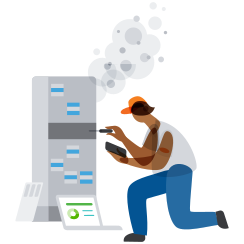
Now think back to a time when you transitioned to a new system. Inevitably, there were pains of change. How could the transition have gone more smoothly? That’s the focal point of the piece, and there are a couple steps that resonate with me.
Step 3 is Plan for legacy applications that could be here to stick around.
Sometimes, it just doesn’t make sense to update a perfectly functioning application. Never invoke change only for the sake of change. Most importantly, if a system is here to stay, do not let turnover and the passage of time breed unfamiliarity with it. Proper training and skill management are most crucial for your oldest applications.
Step 5 is Prioritize your people and their change tolerance.
You know the deal here: employees are the cornerstone of any good business, you’re only as strong as your weakest link, all of that good stuff. After all, they’re the ones that will feel the brunt of most changes, so their preparation goes hand-in-hand with yours.
Many of you might have been forced into modernization with the recent sun-setting of Microsoft’s Windows 7. This meant no further security updates to the operating system, and most businesses that were still using it would upgrade out of principle alone. Then, in an overwhelming domino effect, every application you used on the machine would be updated to its Windows 10 version and the changes just keep on coming. It won’t be long before it happens again, and I predict the lifespans of things like operating systems will only grow shorter as time goes on.
I encourage you to check out the article for the other steps and read up on how you can be prepared against change. What system modernizations have given you the most trouble? Are there any applications that you wish could be as simple as the olden days? Let us know!