Turn on suggestions
Auto-suggest helps you quickly narrow down your search results by suggesting possible matches as you type.
Showing results for
Connect with and learn from others in the QuickBooks Community.
Join nowI'm using QuickBooks Desktop. When I go to file menu, Vendors, 1099 Forms... nothing shows up when I hover my mouse. All other file paths work. I cannot get to the Print/E-file 1099s section to start working on 1099s. Thoughts? I have not had issues in previous years.
Solved! Go to Solution.
Welcome to the Community, @Midwestuser01.
It sounds like you're experiencing an issue accessing the Print/E-file 1099s section in QuickBooks Desktop. It could be due to a software glitch or a specific setting.
Here are a few troubleshooting you can try:
Here's how:
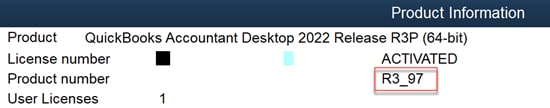
See if you have the latest release available for your QuickBooks Desktop version:
QuickBooks automatically downloads updates when they become available. Once the update is downloaded, you'll see "Update available" on the status bar in the top right corner. The next step is to install the update. If you close the product and keep the system/PC switched on, the update will install automatically.
If you prefer to manually install the update, here's how:
I'm adding this article to help you print/e-file 1099 in QuickBooks Desktop: Print your 1099 and 1096 forms.
Lastly, here are articles for the year-end checklist:
Feel free to comment below if you have questions about printing or e-filing 1099 in QuickBooks Desktop. I'm always here to help. Have a great day.
Welcome to the Community, @Midwestuser01.
It sounds like you're experiencing an issue accessing the Print/E-file 1099s section in QuickBooks Desktop. It could be due to a software glitch or a specific setting.
Here are a few troubleshooting you can try:
Here's how:
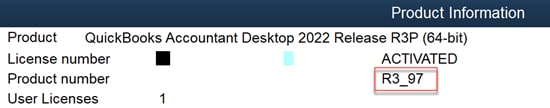
See if you have the latest release available for your QuickBooks Desktop version:
QuickBooks automatically downloads updates when they become available. Once the update is downloaded, you'll see "Update available" on the status bar in the top right corner. The next step is to install the update. If you close the product and keep the system/PC switched on, the update will install automatically.
If you prefer to manually install the update, here's how:
I'm adding this article to help you print/e-file 1099 in QuickBooks Desktop: Print your 1099 and 1096 forms.
Lastly, here are articles for the year-end checklist:
Feel free to comment below if you have questions about printing or e-filing 1099 in QuickBooks Desktop. I'm always here to help. Have a great day.
Run the Verify/Rebuild Data utility. Did you encounter any error message?
A warm welcome to the Community, @Midwestuser01.
I'm pleased that my colleague's answer helped resolve your concern about your 1099s.
Please know that you're always welcome to post here in this forum anytime. We're always ready to assist you.


You have clicked a link to a site outside of the QuickBooks or ProFile Communities. By clicking "Continue", you will leave the community and be taken to that site instead.
