Hi, Cmori. I can help you add a tax rate to your invoices.
We‘re unable to add a field that shows the tax rate for automated sales tax on the invoice. However, if the rate is customized, you can see it on the dropdown button.
Here's how:
- Hover to +Create, and select Invoice.
- Click the designated dropdown arrow for the sales tax rate.

- From there, you can see the tax percentage for the custom rate.
On the other hand, you can check the tax rate for automated calculation using the See the math feature, as shown in this screenshot:
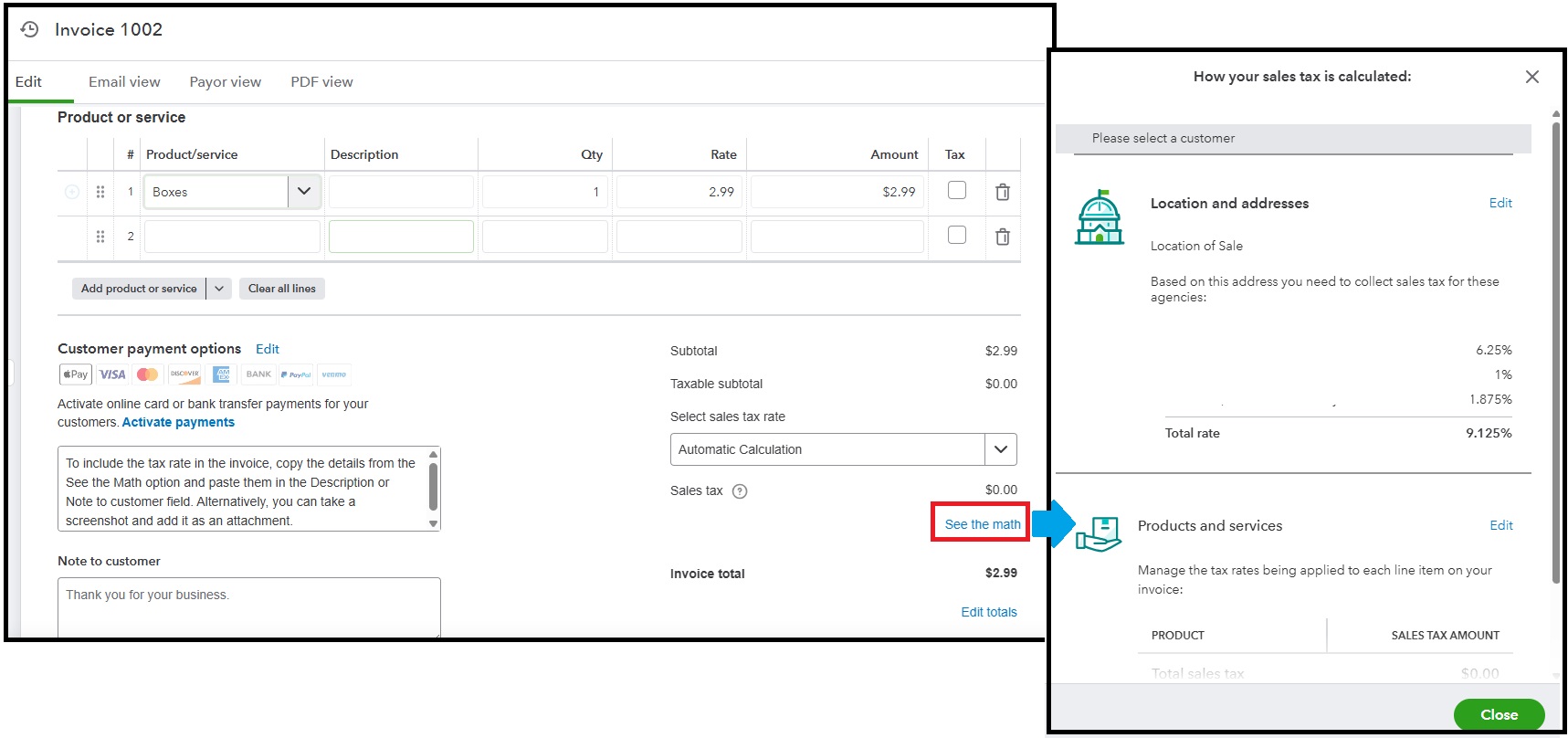
To include the tax rate directly in the invoice's content, copy the details from the See the Math option. You can then paste them in the Description or Note to customer field. Alternatively, you can take a screenshot and attach it to the transaction.
If you have any future concerns, our Community Team is always here to assist you.