Turn on suggestions
Auto-suggest helps you quickly narrow down your search results by suggesting possible matches as you type.
Showing results for
I understand that you are having trouble turning off sales tax. Let me share some insights into why you can't turn off sales tax, arogersccalt.
If your sales tax is turned on but you don’t charge sales tax, we can turn it off before using the new invoices experience. We'll need to delete any transactions that have sales tax before we can turn off the sales tax setting. Let me guide you on how:
You can check out this article for more details about turning off sales tax in QuickBooks Online: Turn off sales tax in QuickBooks Online. It's important to note that deleting transactions won't impact the customer's Product and Service (if they were set as taxable). They'll still show up on the Product and Services list with the taxable checkbox marked, but they won't be taxable when used in Sales Transactions.
After doing the troubleshooting actions above, but the problem persists, contacting our Customer Care Support Team is our next potential resolution. They'll pull up your account in a secure environment and investigate this matter further. Here's how you can reach out to them:
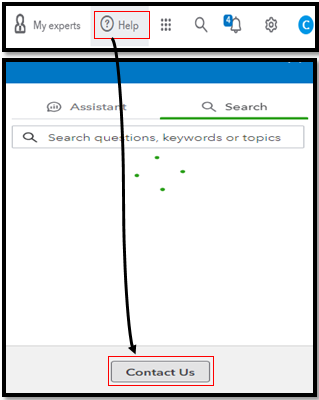
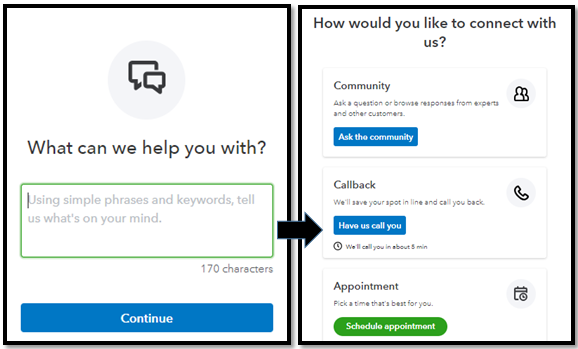
You can check their available hours so your concerns will be addressed promptly. As always, feel free to read the topics from our help articles in case you need tips and related links while working with QuickBooks in the future.
Ping me a reply if you have any other queries about tax-related matters. We assure you that we'll respond to it as soon as possible. Take care always.
Unfortunately, I've already followed the instructions you provided and they are not working. I also spent time with support yesterday with no resolution. What's more, QBO is generating sales tax records for customers who are all marked as sales tax exempt.
I must reiterate that we are sales tax exempt and have not previously charged sales taxes. This issue has popped up in the last few days so I can only assume there was a program update that has caused this problem.
Please advise.
Thank you.
I appreciate your efforts in following my colleague's resolution, aro. I'm here to share additional information about this.
Upon checking, we have an ongoing investigation about Sales Tax calculating for tax-exempt customers. With that, I recommend contacting our Customer Support Team. This way, you'll be listed as one of the affected users. Rest assured you'll be timely notified about the progress of this investigation.
Here's how:
Regarding your concern about the inability to turn off Sales Tax, may I ask if you've encountered a specific error? Additional details on this is much appreciated.
In the meantime, you can read the discussion points in this article to learn about managing your Sales Tax: Sales tax | QuickBooks Online US.
We appreciate your patience and understanding, aro. As always, the Community space is available anytime to handle Sales Tax queries. Keep safe always!



You have clicked a link to a site outside of the QuickBooks or ProFile Communities. By clicking "Continue", you will leave the community and be taken to that site instead.
For more information visit our Security Center or to report suspicious websites you can contact us here