Thank you for visiting the QuickBooks Community, John.
I've got the steps to ensure you can achieve your goal of managing the Profit and Loss by Month report in QuickBooks online.
The quickest way to instantly return to the P and L original report after gathering or reviewing the transactions from each account displayed is to click the Back to Summary report link in the upper left corner.
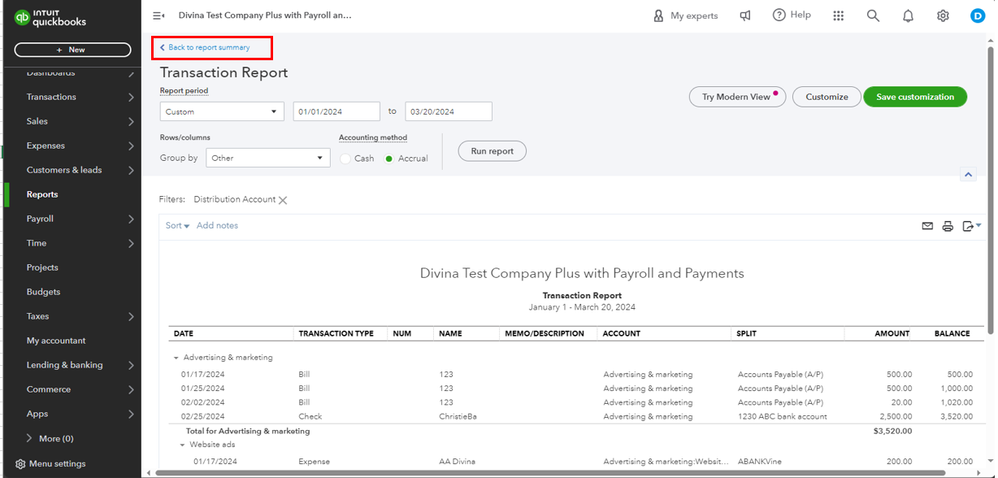
In case you need guidelines on how you can personalize the layout of your report so the right data shows up depending on your business needs, you can read this article: Customize reports in QuickBooks Online.
Please let me know if there's anything else that I can help with your reports. I'm always here to assist. Have a wonderful day, John.