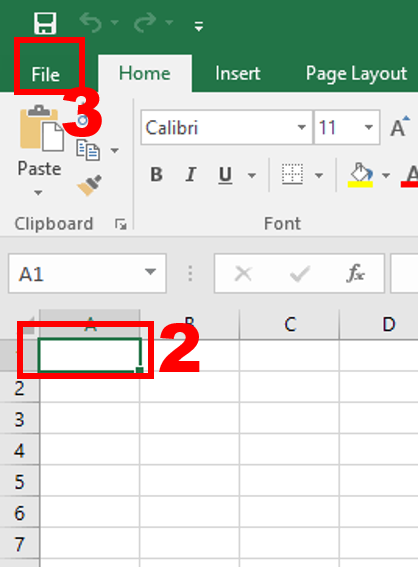Limited time. 50% OFF QuickBooks for 3 months.
Buy now & saveAnnouncements
Get unlimited expert tax help and powerful accounting in one place. Check out QuickBooks Online + Live Expert Tax.
Reply to message
Replying to:
- Mark as New
- Bookmark
- Subscribe
- Permalink
- Report Inappropriate Content
Reply to message
Hello there, @GamerEdie.
To make the numbers from your exported report visible in Excel, let's update your Excel app to the latest version. Let me guide you on how:
- Open Excel.
- Click Blank document.
- Click File.
- Select Account.
- Click Update Options.
- Select Update Now and allow the updates to install.
If you don't see the Update Options, this means you already have the latest version of Excel. If that's the case and the numbers are not visible when exporting it to excel.
I suggest contacting our support team. This way, they can look into your account and further assist you to get this sorted out. Here's how to contact them:
- Sign in to your QuickBooks account.
- Click the (?) Help icon.
- Click Contact us.
- Enter a brief discussion about your concern and click Let's talk.
In the meantime, you also have the option to export your report as a PDF file. This way you can still be able to export your report and save it in a file folder.
You can also visit our Reports and accounting page for QuickBooks Online (QBO) to learn some tips on how to manage your reports and accounting.
Also, feel free to visit our Help articles page in case you want to learn some "How do I" steps in QBO.
As always, feel free to leave a comment below if you have any other concerns. We're always here to help you.