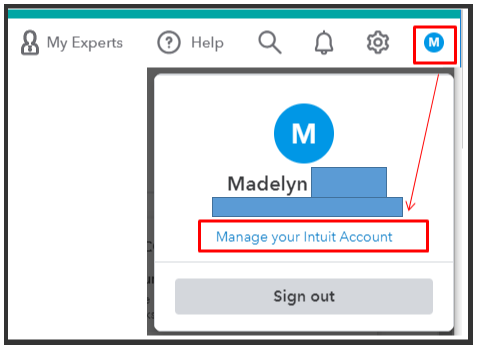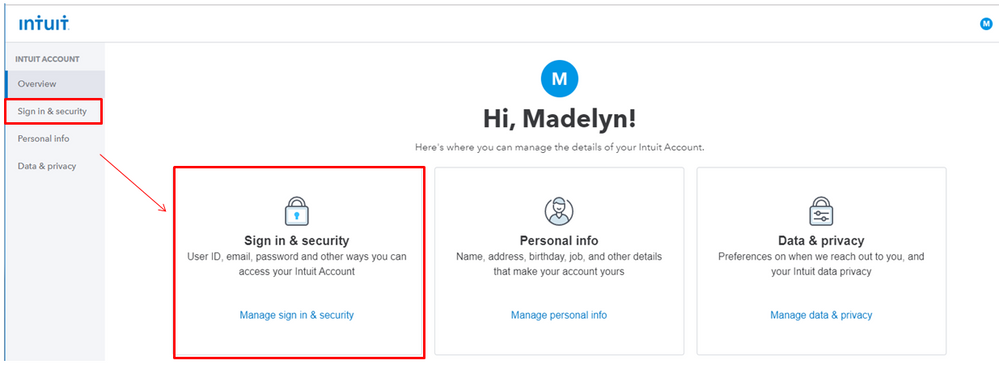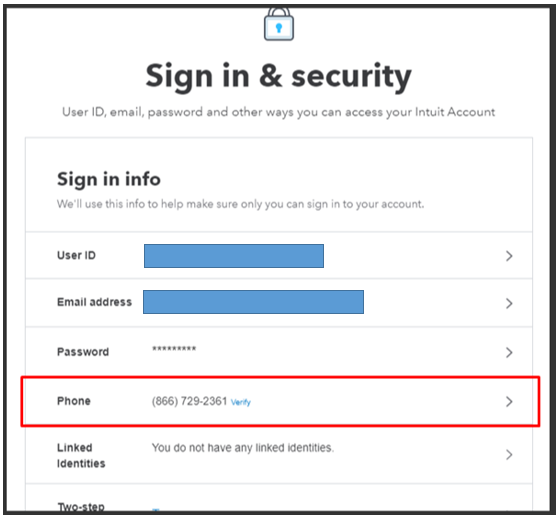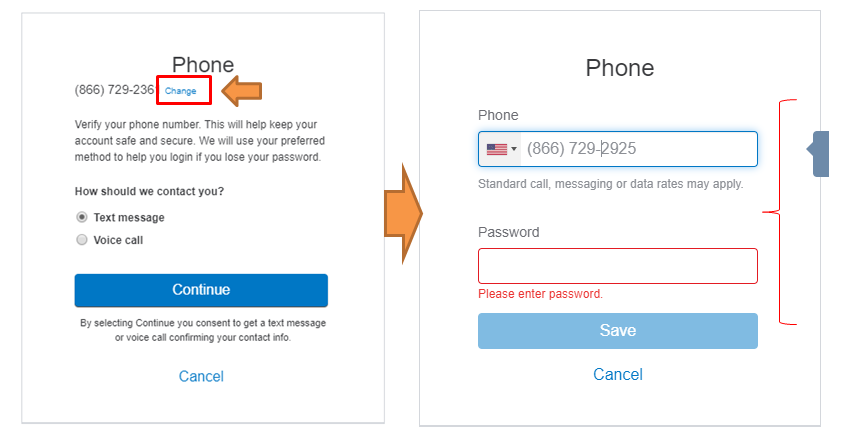Limited time. 50% OFF QuickBooks for 3 months.
Buy now & saveAnnouncements
Get unlimited expert tax help and powerful accounting in one place. Check out QuickBooks Online + Live Expert Tax.
- US QuickBooks Community
- :
- QuickBooks Q & A
- :
- Account management
- :
- Re: Change phone number for security
- :
- Reply to message
Reply to message
Replying to:
- Mark as New
- Bookmark
- Subscribe
- Permalink
- Report Inappropriate Content
Reply to message
No worries, I'm here to guide you every step of the way, @dperry23.
Updating your phone number is necessary to keep your account secure. You can follow these steps below to change the number:
- Click your Profile.
- Select Manage your Intuit Account.
- Choose Sign in & security.
- Go to the Phone section.
- Select the Change link beside your number.
- Enter your new number and password.
- Follow the onscreen instructions to verify. This will help keep your account safe and secure.
In case you want to modify specific areas in QuickBooks Online like business name, contact info, or EIN, just see this article about changing business information. This includes the info that customers see on your invoices and how your business receives emails from Intuit.
Let me know if you have more questions about updating personal details in QuickBooks. I'll be around to help. Take good care.