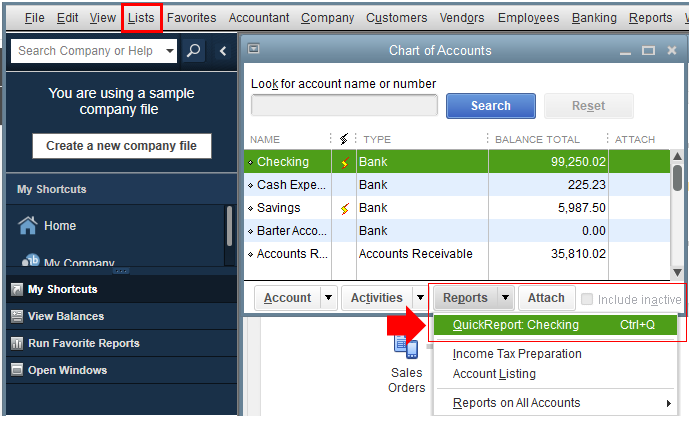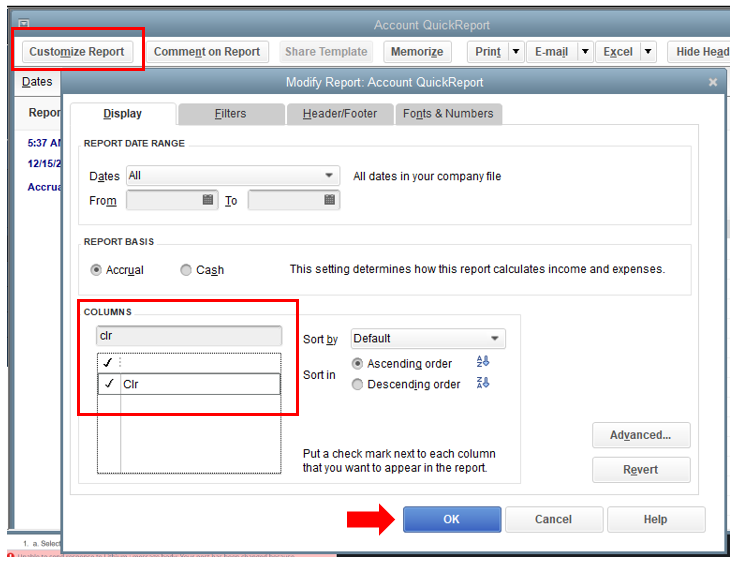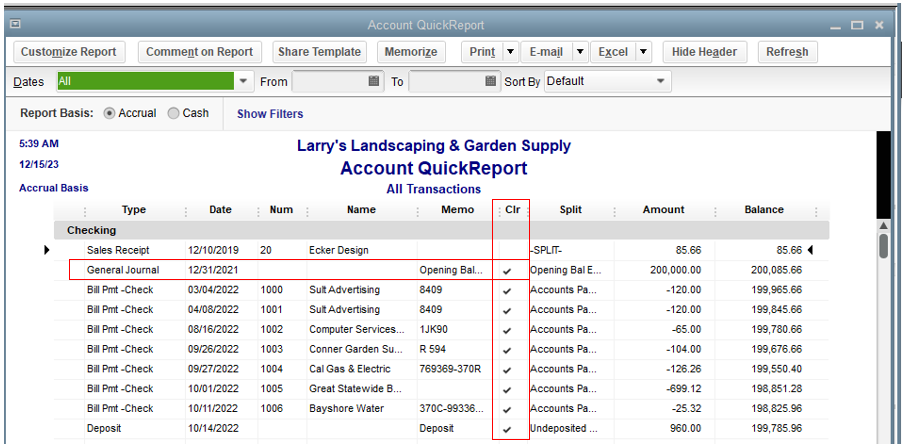Limited time. 50% OFF QuickBooks for 3 months.
Buy now & saveAnnouncements
Get unlimited expert tax help and powerful accounting in one place. Check out QuickBooks Online + Live Expert Tax.
Reply to message
Replying to:
- Mark as New
- Bookmark
- Subscribe
- Permalink
- Report Inappropriate Content
Reply to message
I know away to check off a General Journal (GJ) in QuickBooks, @Ann35.
I’m glad that you’ve come to the Community for assistance. Let me share instructions here so you can proceed to the reconciliation process.
You can generate an Account QuickReport in QuickBooks Desktop to check this GJ. You can customize it just like a report you view from the Reports menu.
Here’s how:
- From the Lists menu, select Chart of Accounts.
- Locate the account used, then click the Reports dropdown menu.
- Choose QuickReport.
- Press the Customize Report button.
- Under Columns, select Clr.
- Click OK.
For your future reference, here are detailed steps to reconcile accounts in QBDT. This ensures everything is accurate and match.
Don't hold back to drop a comment below if you have additional QuickBooks questions. The Community team is here to help. Take care always!