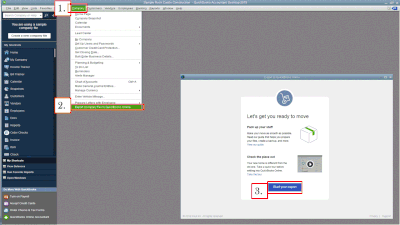Limited time. 50% OFF QuickBooks for 3 months.
Buy now & saveAnnouncements
Get unlimited expert tax help and powerful accounting in one place. Check out QuickBooks Online + Live Expert Tax.
Reply to message
Replying to:
- Mark as New
- Bookmark
- Subscribe
- Permalink
- Report Inappropriate Content
Reply to message
I can help you sort this out, @gdatkinson.
Let's start by making sure that your QuickBooks software is updated to the latest version. This way, you'd see the Export button and continue with the process. Here's how:
- Open your QuickBooks company file.
- Click Company from the menu tab.
- Choose Export Company to QuickBooks Online.
- If you don’t see the Export button, update your QuickBooks Desktop to the latest version.
- Select either of the following:
- I'm Ready to Move (if you already have an existing QBO account.)
- Try it out (To sign up for a new QBO account.)
- Click Continue.
- Pick either of the following:
- Yes, sign me in.
- No, I need to create one.
- Hit Continue.
- Login to your QuickBooks Online account, then click Continue.
- Choose Upload.
Once completed, you’ll receive an email notification as a confirmation. You can read through this article to learn more about the step-by-step process: Move your QuickBooks Desktop file to QuickBooks Online.
Also, I'm adding these articles as additional information about the exporting process:
- How to fix errors when converting from QuickBooks Desktop to QuickBooks Online
- Common questions about importing data to QuickBooks Online
Visit us here again if you have other questions or concerns. The Community and I are always here to help.