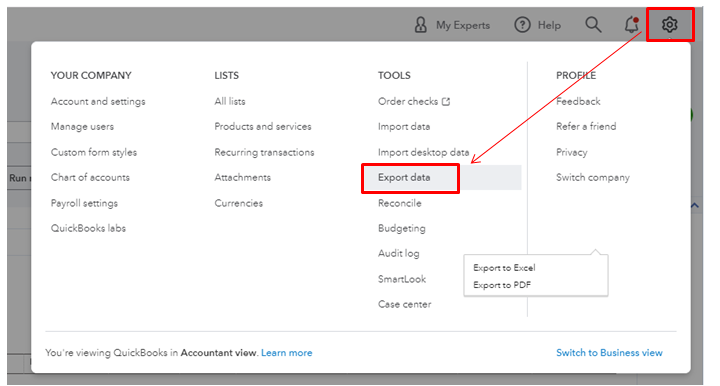Limited time. 50% OFF QuickBooks for 3 months.
Buy now & saveAnnouncements
Get unlimited expert tax help and powerful accounting in one place. Check out QuickBooks Online + Live Expert Tax.
- US QuickBooks Community
- :
- QuickBooks Q & A
- :
- Account management
- :
- Re: HOW DO I EXPORT TRANSACTIONS
- :
- Reply to message
Reply to message
Replying to:
- Mark as New
- Bookmark
- Subscribe
- Permalink
- Report Inappropriate Content
Reply to message
Hello there, @Barbara Bernier.
I'd be happy to guide you in exporting your data in QuickBooks Online. This can be done in just a few clicks.
You can export different transactions in QuickBooks Online. Just make sure to select the data that you'd like export then save it to your local hard drive. This way, you can import them anytime.
To do that:
- Go to the Gear icon.
- Under Tools, select Export Data.
- On the Reports tab, set the date range.
- Add or remove items from the Reports and Lists tabs by toggling the slider.
- Select Export to Excel.
If you want to export other transactions, please see this link attached on how to perform the process depending on the information that you need: Learn how to download your data from QuickBooks Online.
For your reference, here are some resources that you can use for more tips about exporting information and importing bank transactions in QBO:
- Learn how to export your reports to Microsoft Excel from QuickBooks Online
- Manually upload transactions into QuickBooks Online
I'll make sure you're all set. You can always get back to me if you need more help with exporting data. Have a nice day!