Limited time. 50% OFF QuickBooks for 3 months.
Buy now & saveAnnouncements
Get unlimited expert tax help and powerful accounting in one place. Check out QuickBooks Online + Live Expert Tax.
- US QuickBooks Community
- :
- QuickBooks Q & A
- :
- Account management
- :
- Re: Need to disable billable check marks on bills!
- :
- Reply to message
Reply to message
Replying to:
Anonymous
Not applicable
March 27, 2019
09:12 AM
- Mark as New
- Bookmark
- Subscribe
- Permalink
- Report Inappropriate Content
Reply to message
Hi there, @CherylAM.
Thanks for posting in the Community. I'm here to help share some information about the billable check mark on a bill.
You can uncheck all time entries and expenses as billable on the Company Preferences page. However, when entering items on a bill, it will still automatically check your billable column once you choose a Customer:Job on the drop-down arrow. You can still remove the check mark on the bill itself.
Here's how to unmark the billable on the Preferences:
- Go to Edit menu and select Preferences.
- Choose Time & Expenses on the left-side panel.
- Click the Company Preferences folder.
- Make sure to uncheck the Mark all time entries as billable and Mark all expenses as billable box.
- Once done, click OK.
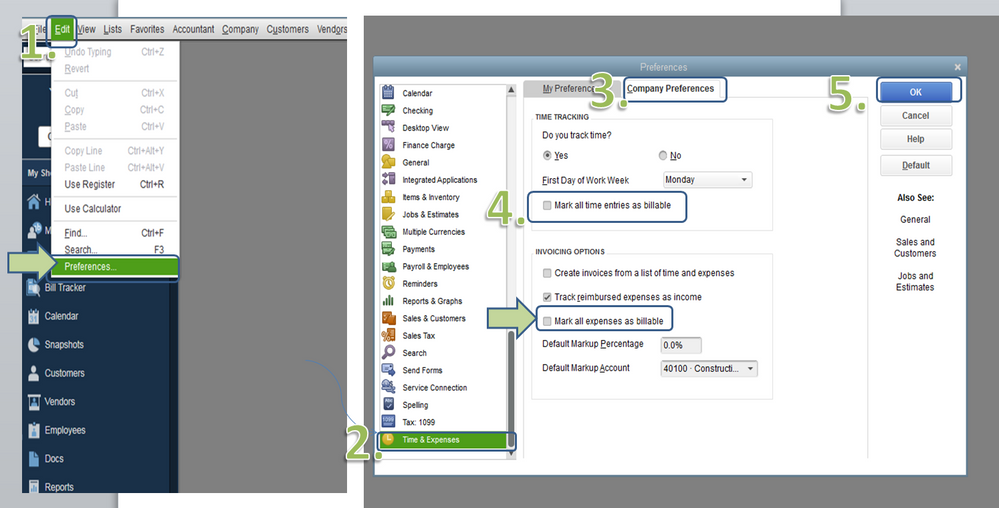
This will disable the automatic billable check mark once you entered expenses on your bill.
If you enter items on a bill, just make sure to uncheck the billable column if you enter the customer job.
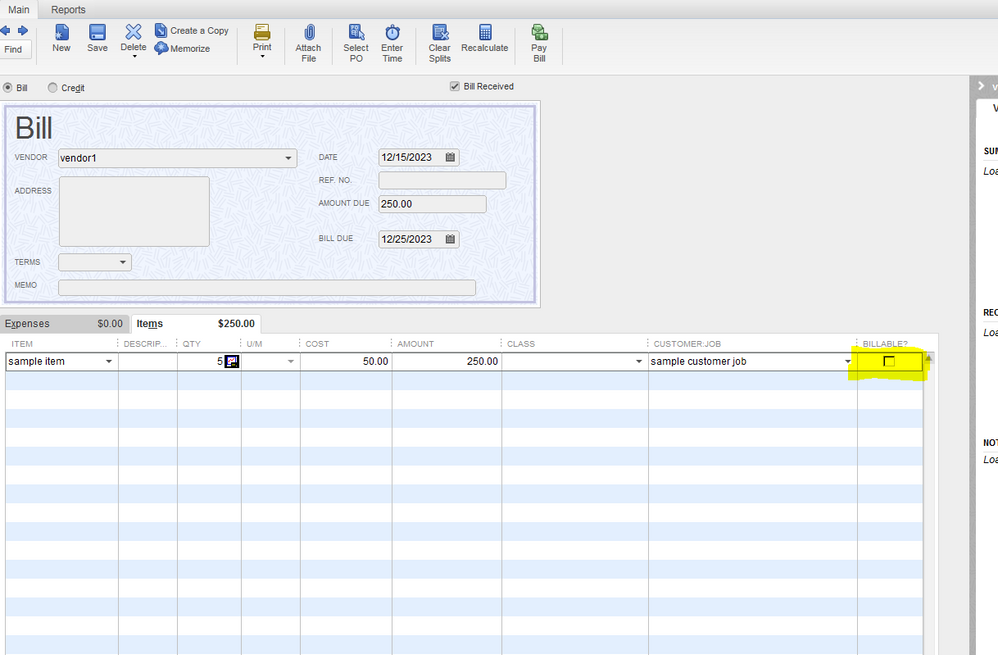
This should help point you in the right direction.
If you need related articles for future use, please feel free to visit our site: Help articles for QuickBooks Desktop.
Keep me posted if you have other questions about entering your bill. I'm always here to help.
