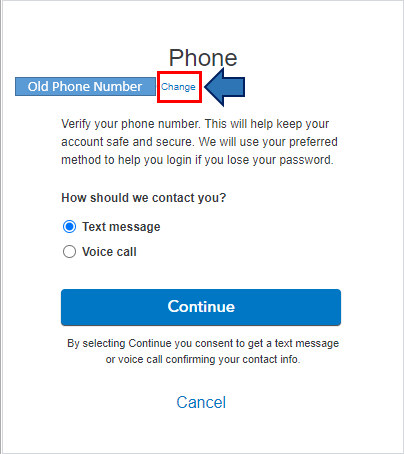Limited time. 50% OFF QuickBooks for 3 months.
Buy now & saveAnnouncements
Get unlimited expert tax help and powerful accounting in one place. Check out QuickBooks Online + Live Expert Tax.
- US QuickBooks Community
- :
- QuickBooks Q & A
- :
- Account management
- :
- Re: Phone number keeps reverting back
- :
- Reply to message
Reply to message
Replying to:
- Mark as New
- Bookmark
- Subscribe
- Permalink
- Report Inappropriate Content
Reply to message
Changing the phone number associated with your QuickBooks Online (QBO) account is a breeze, and I'm here to show you how, @DWilloughby.
You can make changes to your accounts from the Intuit Account Manager page. To get there is easy, you can either log into your QBO account or sign in to the account manager directly.
Please note that your QuickBooks account is connected to all of your Intuit products. Any changes you make apply to all of your Intuit products.
Whenever you're ready, here's how to log into the account manager while using QBO:
- Sign in to QuickBooks Online.
- Go to your Profile icon next to the Gear icon.
- Select Manage your Intuit Account. This opens the Intuit Account Manager.
- Go to the Sign-in & security menu.
- Select the Phone section.
- Click the Change link beside your old phone number.
- Make your changes. Follow the on-screen instructions to complete the process
- When you're done, select Save.
To sign in to the account manager directly, visit the Intuit Account Manager Sign-in page using your QuickBooks sign-in info. Then, follow the last five steps above to complete the process.
Also, in case you need to change the phone number that appears on your sales forms in QBO, you can visit the Company menu in the Account and Settings page. You can check out this article for the complete details: Change your business name, contact info, or EIN in QuickBooks Online.
Let me know if you have other concerns about updating your business info in QBO. You can drop a comment below, and I'll gladly help. Take care and stay safe always.