Limited time. 50% OFF QuickBooks for 3 months.
Buy now & saveAnnouncements
Work smarter and get more done with advanced tools that save you time. Discover QuickBooks Online Advanced.
Reply to message
Replying to:
- Mark as New
- Bookmark
- Subscribe
- Permalink
- Report Inappropriate Content
Reply to message
Keeping track of the reconciliation details is important to ensure that your financial reports are on point, weasel_5625. I'd be happy to provide some guidance on this.
First, let's investigate why the reconciled transactions were changed to Cleared. To do that, you can run the Audit Log report in QuickBooks Online. It captures a record of all account activity, including:
- The date of any change to your books
- The name of the user who made the change
- The name of any customer or vendor related to the change
- Any original transaction date and amount
By reviewing the details provided in the report, you can see what happened that led to the reconciled transactions being changed to Cleared status.
For step-by-step instructions on how to generate and interpret the Audit Log report, please refer to the following article: Use The Audit Log In QuickBooks Online.
Next, you can manually change the status back to reconciled. Here's what you need to do:
- Go back to the bank register.
- Locate the transactions that are showing as cleared.
- Proceed to the Reconcile and Banking status column.
- Keep clicking the C status until it turns into an R.
- Click Save.
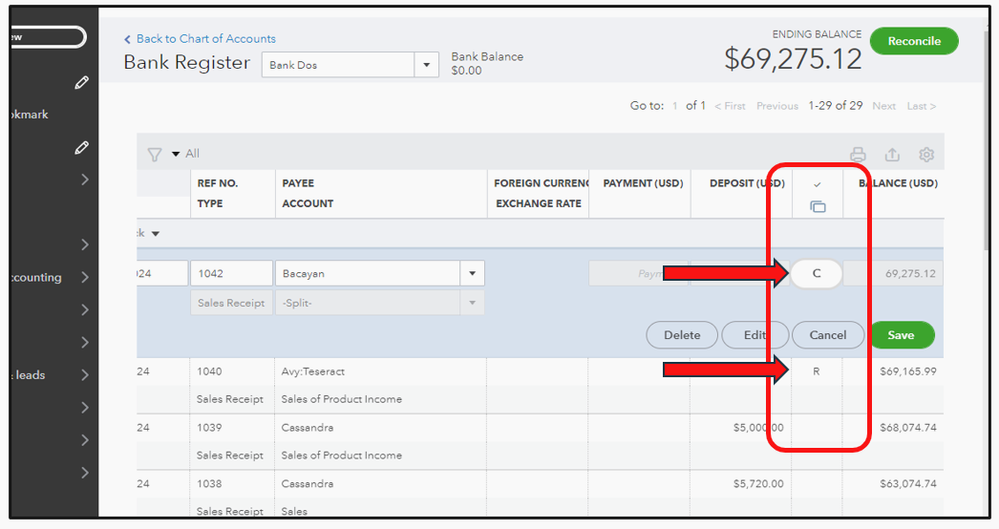
Repeat the same process for the rest of the transactions.
Feel free to check out these articles in case you need more guidance and information about reconciliations:
- Fix Issues For Accounts You've Reconciled In The Past In QuickBooks Online
- Tips For Year-end Reconciliation In QuickBooks Online
And remember, the QuickBooks Community is always available if you have any other questions or need further assistance with your bookkeeping tasks in QBO. We're always here to make sure that you get the support that you need.
