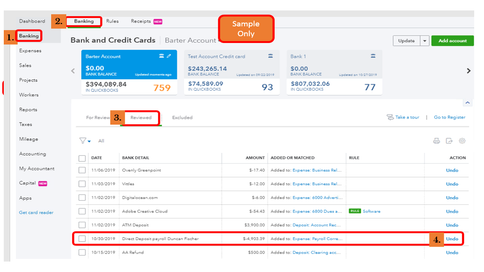Limited time. 50% OFF QuickBooks for 3 months.
Buy now & saveAnnouncements
Work smarter and get more done with advanced tools that save you time. Discover QuickBooks Online Advanced.
Reply to message
Replying to:
- Mark as New
- Bookmark
- Subscribe
- Permalink
- Report Inappropriate Content
Reply to message
Hello, @lydbrewer.
There are several reasons QuickBooks may not recognize a match. It's possible that the downloaded paycheck transactions were already added in your bank register. Let's first put the transaction back to the For Review tab so you'll be able to match it.
To locate your downloaded bank transactions, here's how:
- Go to the Banking menu.
- Select the Banking tab.
- Pick the Reviewed tab.
- Search for the added paychecks.
- From the Action column, click Undo.
Once completed, let's view the For Review tab. You can now match your downloaded DD paychecks.
Meanwhile, here are other reasons the match may not have been recognized:
- The transaction is older than 180 days.
- The dollar amount in QuickBooks is different than what cleared the bank.
- The transaction type is different in QuickBooks than at the bank. QuickBooks wants to match a check with a check and an expense with an ACH or debit/credit card swipe.
- The transaction was recorded in a different bank account.
- The transaction from the bank is a payment/ deposit of two or more open transactions in QuickBooks.
You can read through this article for more insights: Tips for Working in Matching Transactions.
To learn more about managing your downloaded bank transactions, you can check these articles:
Keep me posted if you have other questions. I'm always here to help.