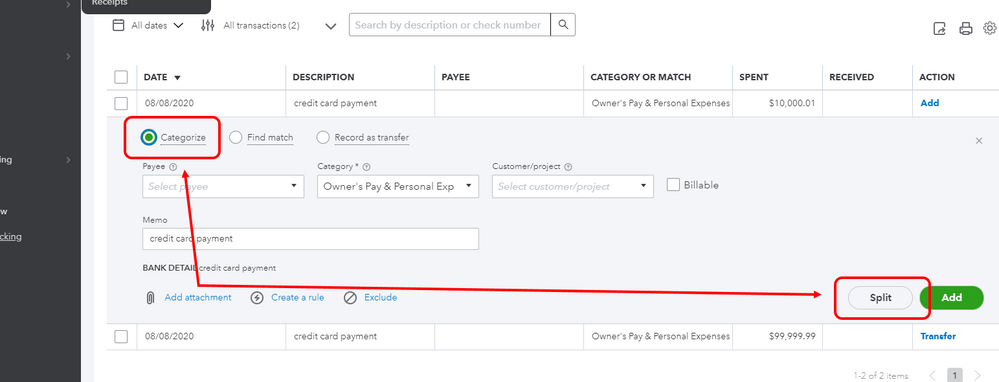Announcements
Get unlimited expert tax help and powerful accounting in one place. Check out QuickBooks Online + Live Expert Tax.
Reply to message
Replying to:
- Mark as New
- Bookmark
- Subscribe
- Permalink
- Report Inappropriate Content
Reply to message
I'll help with your banking transactions, floatmilwaukee.
The Split feature is still available in the updated Online Banking. Let me show you how:
- Go back to the Online Banking section and select a transaction that you want to split.
- Click Categorize.
- Go to the right-hand side and click Split.
Let me share this article for more details: Categorize and match online bank transactions in QuickBooks Online
For non banking transactions, follow the steps in this article on how to use multiple accounts in a single transaction: Enter a split transaction into the register.
Let me know if you need anything else.