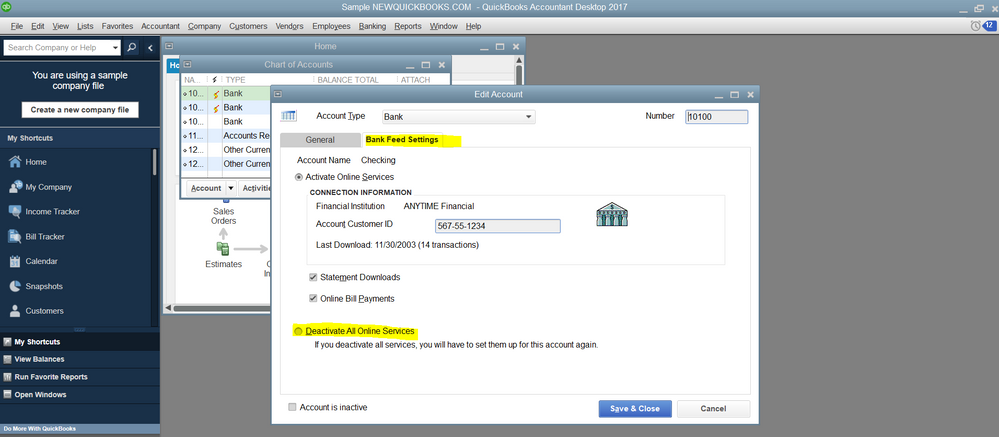Limited time. 50% OFF QuickBooks for 3 months.
Buy now & saveAnnouncements
Work smarter and get more done with advanced tools that save you time. Discover QuickBooks Online Advanced.
Reply to message
Replying to:
- Mark as New
- Bookmark
- Subscribe
- Permalink
- Report Inappropriate Content
Reply to message
I can help you sort this out, @EMaher.
Yes, you can deactivate the bank feeds connection in QuickBooks Desktop. Just a heads-up, make sure that you no longer have any transactions waiting to be added. As long as there are still downloaded transactions in your Bank Feeds that are not yet added to the QB register, you wot be able to deactivate bank feeds. You'd want to add the downloaded transactions first or you can delete all the downloaded transactions.
If you opt to delete the downloaded transactions, then, you can mark it all and hit ignore. You can also switch to Register Mode and delete it from there. You can do that by selecting the downloaded file and delete it.
Once completed, you can follow these steps to deactivate your account:
- Go to the Lists menu.
- Select Chart of Accounts.
- Right-click the account that needs to be deactivated.
- Click Edit Account.
- Go to the Bank Feed Settings tab.
- Click Deactivate all online services.
- You should get a confirmation that you have just disabled one or more online services for the account but it does not cancel the services with the bank. Click Ok.
- Click Save & Close.
Feel free to leave a comment below if you have any other banking questions. Wishing you the best!