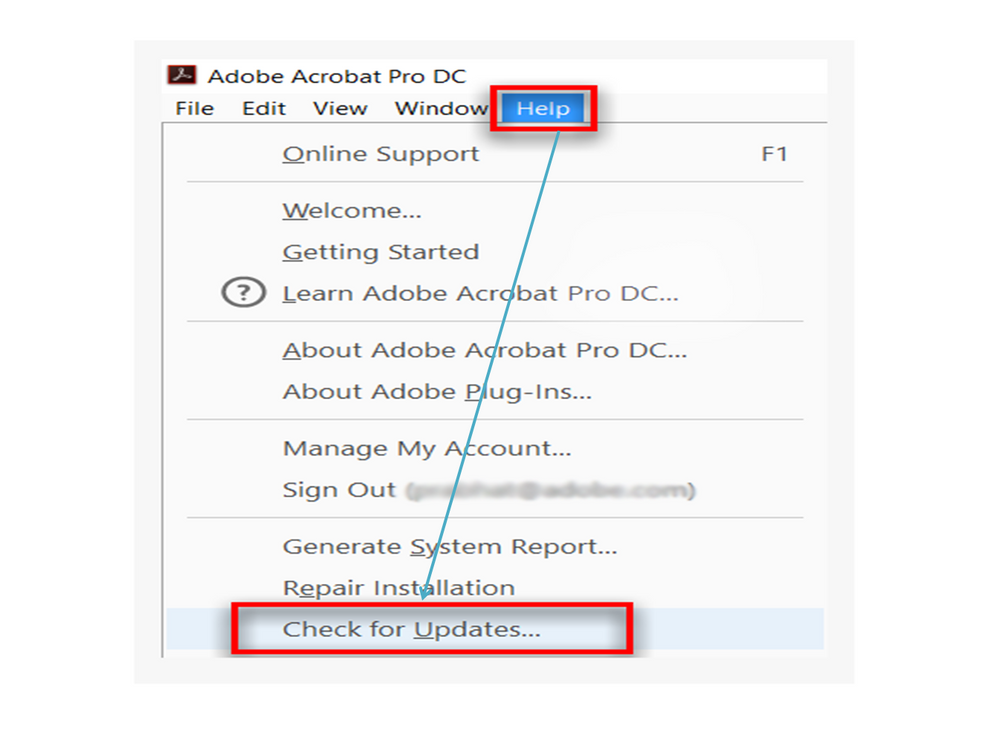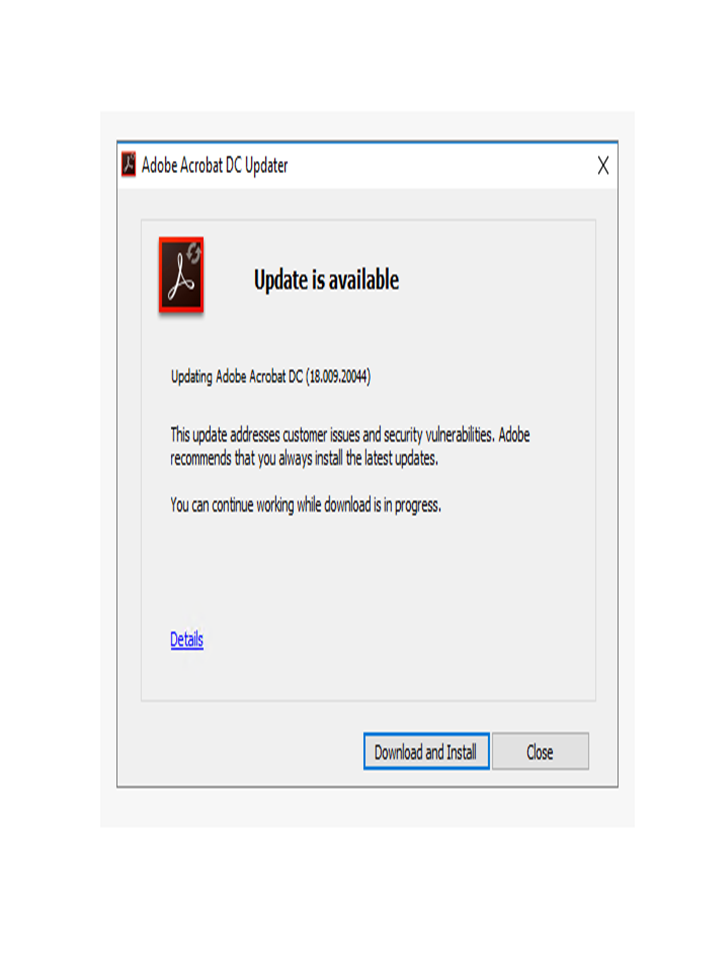Limited time. 50% OFF QuickBooks for 3 months.
Buy now & saveAnnouncements
Work smarter and get more done with advanced tools that save you time. Discover QuickBooks Online Advanced.
Reply to message
Replying to:
- Mark as New
- Bookmark
- Subscribe
- Permalink
- Report Inappropriate Content
Reply to message
Thanks for joining this thread, MAP1305.
Printing issues can be resolved by updating the Adobe Reader to the latest release or by repairing it. The process is easy to follow, and I’m here to help you.
To automatically launch the update:
- Launch your Adobe Reader or Acrobat.
- Go to the Help menu at the top and select Check for Updates.
- If the update is available, click Download and Install.
- Follow the on-screen instructions to complete the installation.
Once done, open your QuickBooks and print the deposit slip. If the issue persists, repair the Adobe installation. For detailed steps, go to the How to repair Adobe Reader/Acrobat section in this article: How to update, repair, or re-install Adobe Reader/Acrobat.
I’m also adding an article that provides a list of solutions on how to resolve common printing problems in QBO. Choose the one that fits your scenario: Fix QuickBooks Online printing issues on browsers for Windows.
Please let me if you have additional questions or concerns. I'd be glad to answer them for you. Have a great rest of the day.