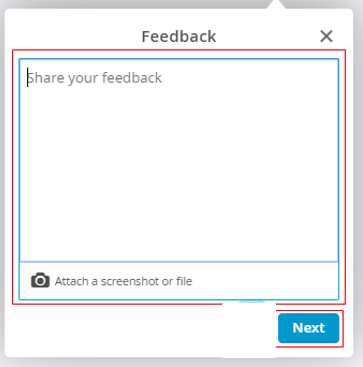Limited time. 50% OFF QuickBooks for 3 months.
Buy now & saveAnnouncements
Work smarter and get more done with advanced tools that save you time. Discover QuickBooks Online Advanced.
Reply to message
Replying to:
- Mark as New
- Bookmark
- Subscribe
- Permalink
- Report Inappropriate Content
Reply to message
Hi, logan43000.
I know how important it is to be able to print deposit slips in QuickBooks Online. However, this option is currently unavailable. We appreciate the details you've shared, so I'm taking note of them. Our main goal is to make the program better, to meet the business needs and requirements of each customer.
I'd also suggest submitting feedback within your QuickBooks Online (QBO) account. This way, it goes to our product developers to help improve your experience while using the program. Here's how.
- Go to the Gear icon at the upper right and select Feedback under Profile.
- Enter your comments or product suggestions. You can also attach a screenshot or file to combine them all.
- Click Next.
- You'll be provided a list of suggested help articles related to your comments. You can read through them or choose Skip and send message.
- Select the appropriate category from the drop-down menu.
- Tap Send message.
For now, you can visit our QuickBooks Blog site for product updates as well as business tips from other accountants. Also, you'll want to consider visiting our Community Help Articles hub in case you need some related articles in managing your QuickBooks account.
Feel free to leave a comment below if there's anything else you need help with. The Community and I will always around to provide additional assistance.