Limited time. 50% OFF QuickBooks for 3 months.
Buy now & saveAnnouncements
Get unlimited expert tax help and powerful accounting in one place. Check out QuickBooks Online + Live Expert Tax.
Reply to message
Replying to:
- Mark as New
- Bookmark
- Subscribe
- Permalink
- Report Inappropriate Content
Reply to message
Hi there, alina11.
I'd be glad to share additional information about clearing up your undeposited funds account in QuickBooks Online (QBO).
It seems like you haven't linked the transactions to match the deposit in QBO. You can undo the transactions in your register and match them to avoid any duplicates.
You can manually undo the reconciliation by going to the account register. Simply select the box with the “R” and keep clicking it until the box is blank. Refer to this article for more details about this process: Undo or remove transactions from reconciliations in QuickBooks Online.
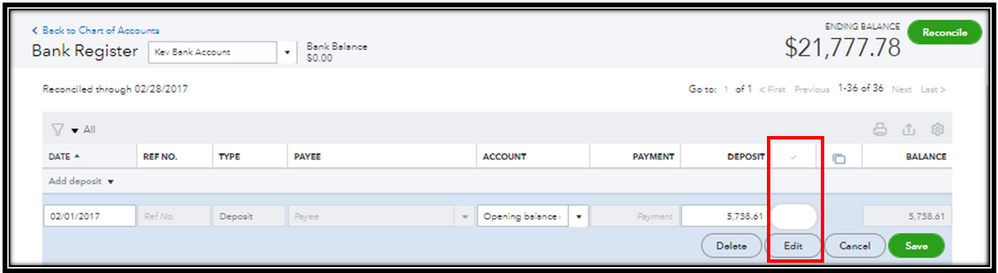
After that, we can go back to the Banking page and Undo the added transactions. From there, we can use the Find Match tool or Suggested Matches to see options that might match.
Once done, let's change back the cleared status in the bank register to R. 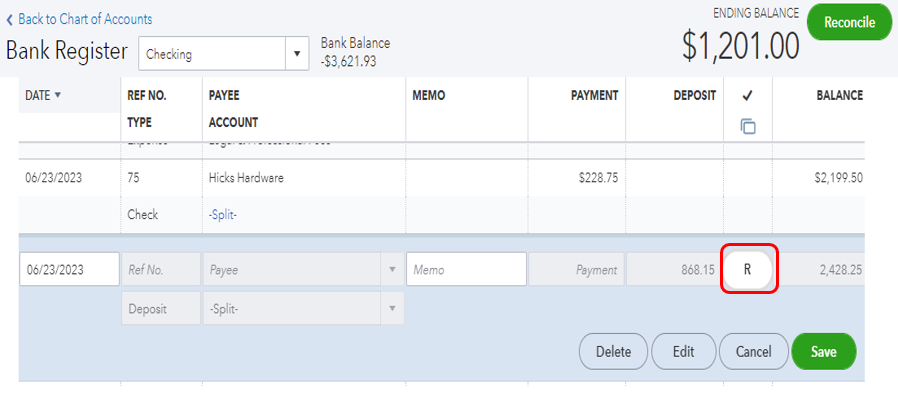
Additionally, you can check out these references as your guide to view various guidelines that will guide you in reconciling your online transactions:
- Fix issues the first time you reconcile an account in QuickBooks Online
- Learn the reconcile workflow in QuickBooks
Let me know if you have additional concerns with reconciling your account. I'm always here to assist you. Have a great day!
