Limited time. 50% OFF QuickBooks for 3 months.
Buy now & saveAnnouncements
Get unlimited expert tax help and powerful accounting in one place. Check out QuickBooks Online + Live Expert Tax.
- US QuickBooks Community
- :
- QuickBooks Q & A
- :
- Employees and payroll
- :
- Re: Employee Tips
- :
- Reply to message
Reply to message
Replying to:
- Mark as New
- Bookmark
- Subscribe
- Permalink
- Report Inappropriate Content
Reply to message
Hello there, dg311.
Let me share with you a few details about handling and recording tips in QuickBooks Online Payroll.
We'll need to determine first what kind of tips you're about to record in your book. If you've given tips to your employee directly through cash, it's the Cash tip that we'll have to enter in QuickBooks. On the other hand, if we added them to your employee's paycheck, we'll have to include the Paycheck tip option in your employee's details.
Let's check about the difference between cash tips and paycheck tips. Once you've figured out, we can follow these steps to include the type of tip of your employee. Here's how:
- Go to Payroll on the left panel.
- Within the Employees tab, find the name of the employee.
- In the Employee details, click the Edit icon next to Pay.
- In the How much do you pay section, tick the Cash Tip or Paycheck Tip.
- Then, Done.
Then, manually record the amount on each employee's paycheck within your QBO account. Let's take a look at this sample screenshot:
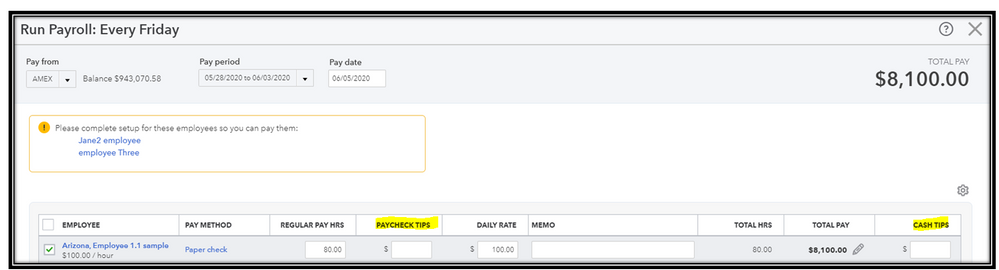
For additional details, feel free to read about managing tips and paychecks in QuickBooks Online Payroll.
Please let me know if you have follow-up questions or need further clarification with this. I'll be around to guide and help you out. Take care and stay safe!


