Announcements
Get unlimited expert tax help and powerful accounting in one place. Check out QuickBooks Online + Live Expert Tax.
- US QuickBooks Community
- :
- QuickBooks Q & A
- :
- Install
- :
- Re: It's true, Windows 10 is compatible only with QB 2015 and...
- :
- Reply to message
Reply to message
Replying to:
- Mark as New
- Bookmark
- Subscribe
- Permalink
- Report Inappropriate Content
Reply to message
Hi there, Burny.
Good to see you here in QuickBooks Community. I'm here to help and guide you on how to locate the license number of your QuickBooks Desktop.
Good Job for installing your QuickBooks version, you can find the license number on the sticker with your CD. You may also click the Help menu bar of your QuickBooks Desktop, choose the Manage My License option and select Change My License Number. 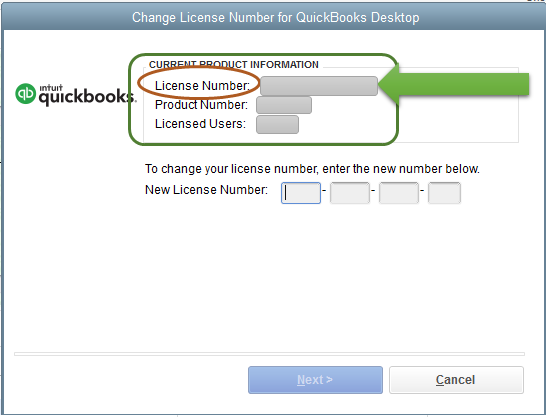
The other option is, you can press F2 key in your keyboard and it will show the Product Information with your License number. 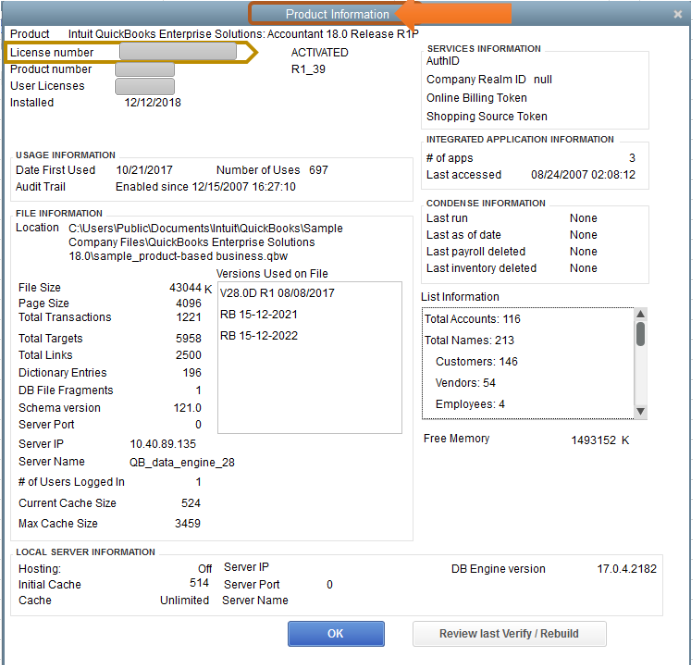
In addition, QuickBooks 2012 and 2015 versions are supported only until May 31, 2016. You can check this article to learn more about QuickBooks Desktop service discontinuation (Disco) policy and upgrade information.
I also recommend calling our QuickBooks Desktop Support Team to further assist your further on how to upgrade QuickBooks version.
Here's how to contact our support:
- Click this link: https://quickbooks.intuit.com/community/Getting-Started/Contact-QuickBooks-Desktop-support/m-p/18603....
- Select the version of QuickBooks, click Contact Us.
- Type-in Technical Support on the search bar.
- And click Get the Phone number below.
You may also follow this article for the detailed instructions on how to Install QuickBooks Desktop.
Don't hesitate to leave a comment below if you have additional concerns about activating QuickBooks. I'm always here to help you out.
