Limited time. 50% OFF QuickBooks for 3 months.
Buy now & saveAnnouncements
Get unlimited expert tax help and powerful accounting in one place. Check out QuickBooks Online + Live Expert Tax.
- US QuickBooks Community
- :
- QuickBooks Q & A
- :
- Other questions
- :
- Re: Billable Expenses Quickbooks Online
- :
- Reply to message
Reply to message
Replying to:
- Mark as New
- Bookmark
- Subscribe
- Permalink
- Report Inappropriate Content
Reply to message
Yes, there's a way to mark some of the vendor expenses as billable, SJ.
While on the expense form, you can check the Billable column to select billable expenses and items. Make sure to turn on the feature to make expenses and items billable first in your Bills and expenses settings.
Here's how:
- Click the Gear icon and then select Account and Settings.
- Go to the Expenses section.
- Click the Pencil icon on Bills and expenses.
- Switch on Make expenses and items billable.
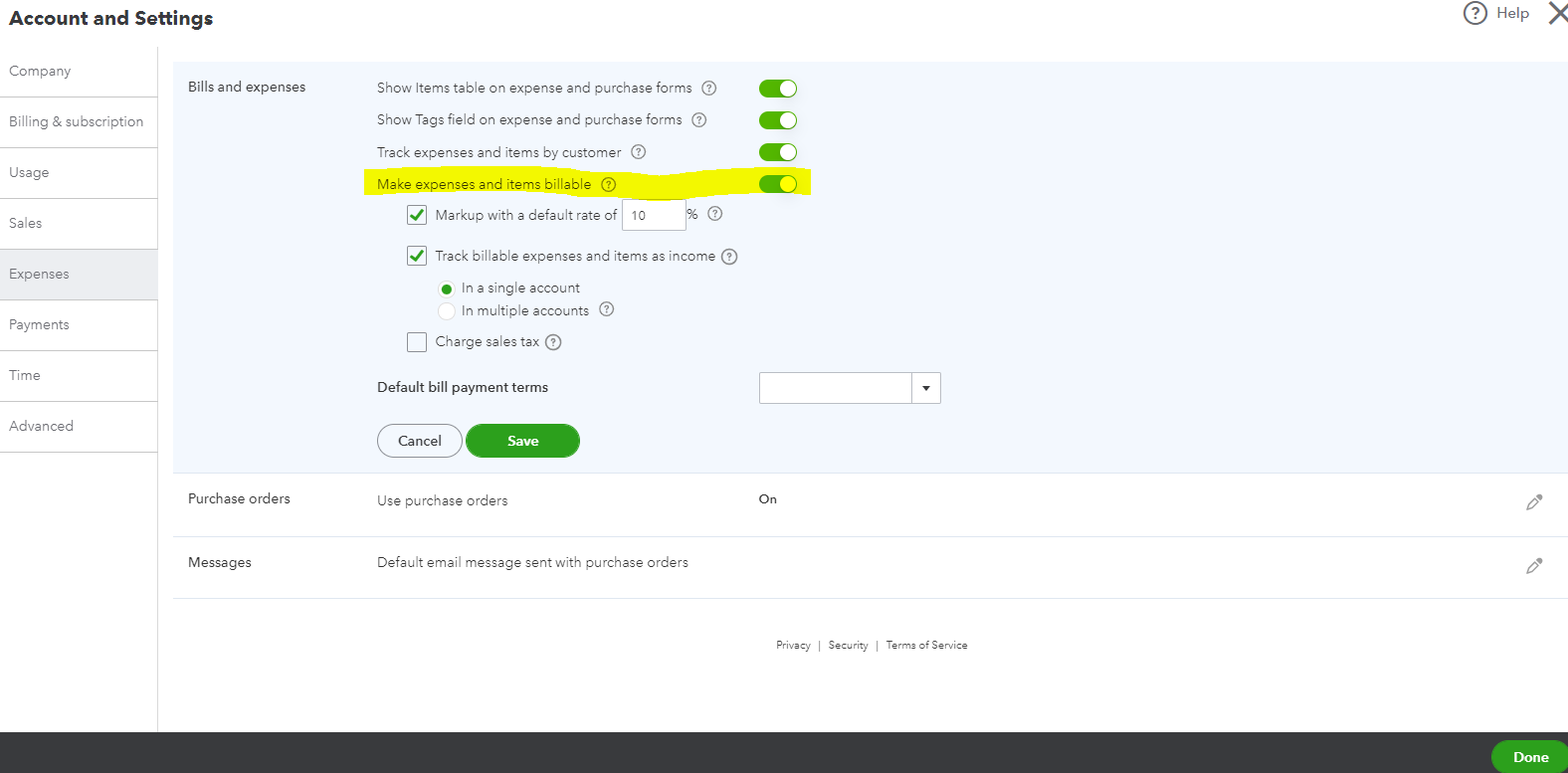
- Hit Save.
Once turned on, you can mark some categories or items billable in an expense form. You can check the visual reference below:

Please refer to this article for more insights about the categories that you can mark as billable when entering billable payments: Enter billable expenses.
In addition, you can run a customized Transaction List with Splits to see your billable expenses. Just click the Mini Gear icon on the report and then check the Billable box. You can also reorder this column and memorize this report.

I'm always here to help if you have other record-keeping concerns in QuickBooks. Have a great day and take care!
