Limited time. 50% OFF QuickBooks for 3 months.
Buy now & saveAnnouncements
Get unlimited expert tax help and powerful accounting in one place. Check out QuickBooks Online + Live Expert Tax.
- US QuickBooks Community
- :
- QuickBooks Q & A
- :
- Other questions
- :
- Re: Create a Test Company
- :
- Reply to message
Reply to message
Replying to:
- Mark as New
- Bookmark
- Subscribe
- Permalink
- Report Inappropriate Content
Reply to message
I'll share some information when creating a test drive in QuickBooks, Beckey.
QuickBooks provides user who wants to dive deeper into the features using a test drive or company. This is a good way to learn and experiment with the different features that you can try.
For security, we don't allow bank connections in sample companies. Therefore, this security protection doesn't affect regular accounts. However, even if it is a test company, invoices will still be reported as income.
When it comes to taxes, the impact relies on how you've set them up. You can check your preferences to see how everything is being set up. To do so, follow the steps below:
- Go to the Edit menu, then select Preferences.
- On the Preferences window, go to Sales Tax then the Company Preferences tab.
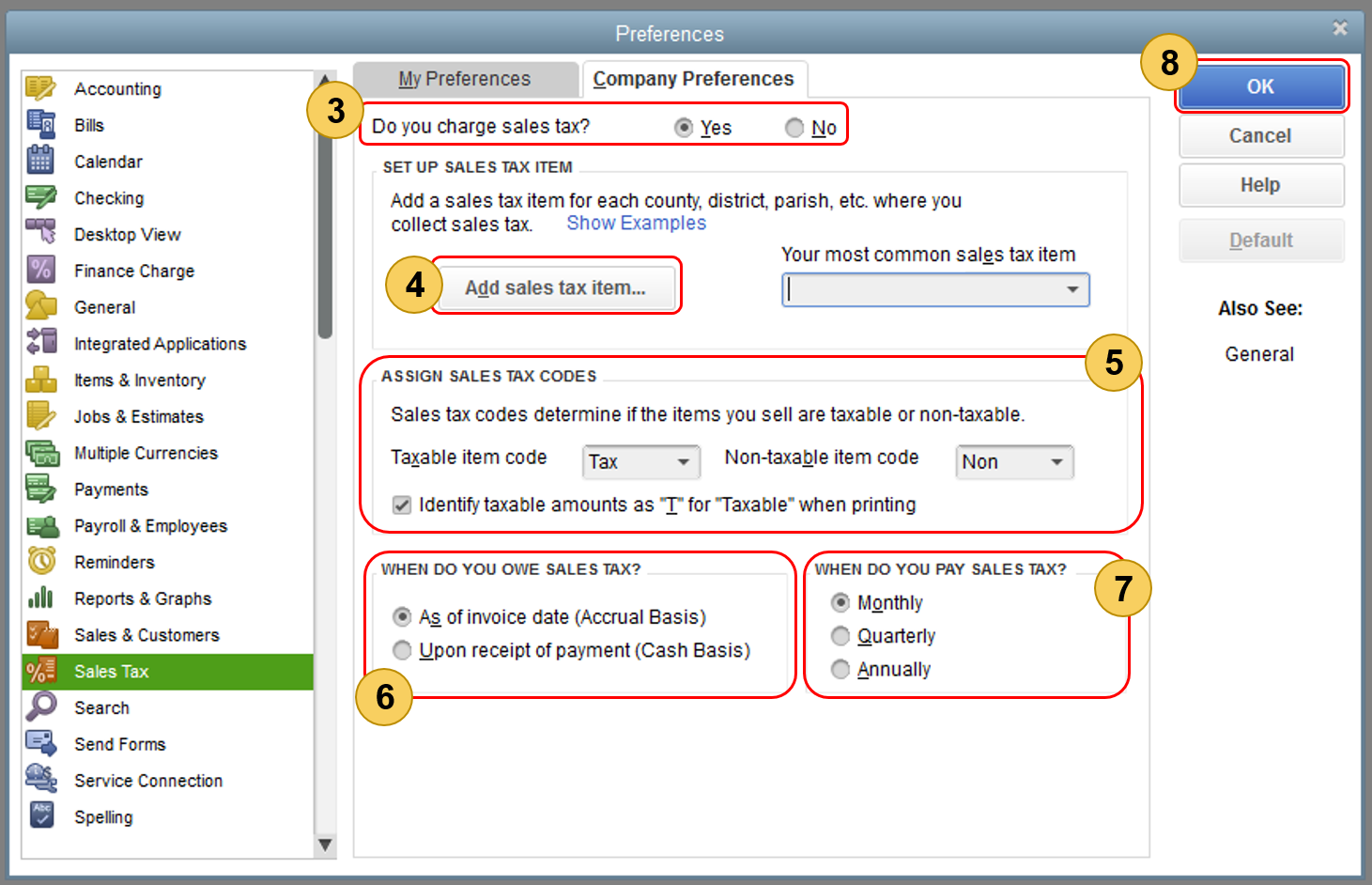
- Click Yes to turn on sales tax.
- Set up the sales tax items or sales tax groups for each county, district, city, etc. where you collect sales tax. Click Add sales tax item to do this.
Additionally, you may also be required to collect taxes for your goods and services. To give more details on the complete process, consider reading this article for more information: Set Up Sales Tax In QuickBooks Desktop.
You can always keep in touch if you need further assistance when creating test companies, invoices, or even taxes. The Community is always here to help you anytime. Have a good one!
