Limited time. 50% OFF QuickBooks for 3 months.
Buy now & saveAnnouncements
Get unlimited expert tax help and powerful accounting in one place. Check out QuickBooks Online + Live Expert Tax.
Reply to message
Replying to:
- Mark as New
- Bookmark
- Subscribe
- Permalink
- Report Inappropriate Content
Reply to message
Thank you for reaching out to us, @HAH9. We appreciate your interest in importing templates into QuickBooks Online.
Currently, the option to import templates directly into QuickBooks Online (QBO) is unavailable. However, we have a solution for you! You can easily create your custom templates within QBO to tailor them to your specific needs. This allows you to personalize your invoice template. To create a new template, here's how:
- Go to Settings and then select Custom form styles.
- Select New style.
- Select the type of form you’d like to create a template for.
Then, you can start making changes to the layout and design. As you make changes, you'll see a preview of the template. You can then customize the details of your forms.
Moreover, when creating an invoice, you can choose between the default template or one that you have designed. Or, set that template default for your invoices, sales receipts, and estimates.
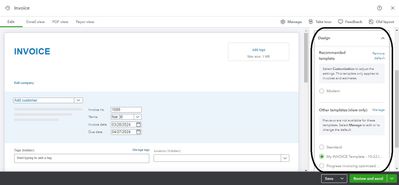
However, if you have a specific template that you would like to use and it's not something you can create within QBO, there is still a way! You can utilize third-party services to create or import your desired template for invoices. Here's how:
- In your QBO account, go to Apps.
- Select Find apps.
- Type in keywords in the search bar or choose Browse categories.
For more details and information about what you can customize, please refer to this article: Customize invoices, estimates, and sales receipts in QuickBooks Online
Feel free to check out these articles for your reference in managing your sales forms moving forward:
- Add, customize, or remove logos on sales forms
- Add custom fields to sales forms and purchase orders in QuickBooks Online
We understand the importance of customization and efficiency in managing your invoices, and we are here to support you every step of the way. Should you have any further questions or need assistance with creating or importing templates, please don't hesitate to contact us. Have a good one.
