Announcements
Get unlimited expert tax help and powerful accounting in one place. Check out QuickBooks Online + Live Expert Tax.
- US QuickBooks Community
- :
- QuickBooks Q & A
- :
- Other questions
- :
- Re: Reoccurring Invoices not sending emails
- :
- Reply to message
Reply to message
Replying to:
- Mark as New
- Bookmark
- Subscribe
- Permalink
- Report Inappropriate Content
Reply to message
Hello there, YouW.
I understand the importance of resolving the issue of recurring invoices not being sent via email as expected. I also appreciate you for reaching out to the QuickBooks Community regarding the issue with recurring invoices.
Rest assured that your concern has been duly noted, and you'll receive a notification once the problem has been resolved. Still, you can proactively seek updates on your case by reaching out to our Support Team. They will be able to provide you with the latest information regarding the status of your inquiry.
- Within your QBO account, go to Help in the upper-right corner.
- In the Search tab, click Contact us.
- Provide a brief description of your issue and follow the on-screen instructions.
- Click Continue.
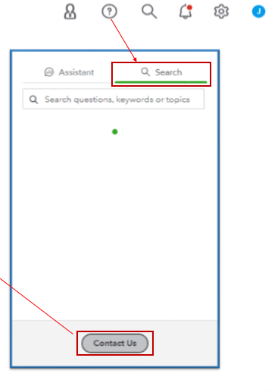
In the meantime, you can manually enter monthly transactions for every recurring template that failed to run and manually send them out. You can visit this article for additional information: Change a recurring transaction template in QuickBooks Online.
Stay in touch by leaving a comment below if you have any other questions with while doing some tasks in your QuickBooks.
