Announcements
Get unlimited expert tax help and powerful accounting in one place. Check out QuickBooks Online + Live Expert Tax.
Reply to message
Replying to:
- Mark as New
- Bookmark
- Subscribe
- Permalink
- Report Inappropriate Content
Reply to message
I appreciate you for bringing this to our attention, @weinstallwire. It's essential that your communications accurately represent what you're sending to maintain clarity with your customers. I'm here to point you in the right direction and provide an alternative to resolve it so your estimate emails use the correct terminology and details for your customers.
This requires further review, and our Live Support team can help. They can perform screen-sharing in a secure environment to help research the issue in real-time, ensuring the problem about estimates with invoice wording in the email body is addressed. Here's how to contact them:
- Go to the Help (?) option.
- Select the Search tab.
- Click on Contact Us.
- Choose Ask about something else.
- Pick Chat with us, Schedule appointment, and Have us call you.

For now, you can change the email design of the estimates as a workaround. Although this will change the design of your emailed estimate, this keeps the estimate details intact and your customers have the Review and approve option. Here's how:
- Go to the Gear icon. Then, Accounts and settings.
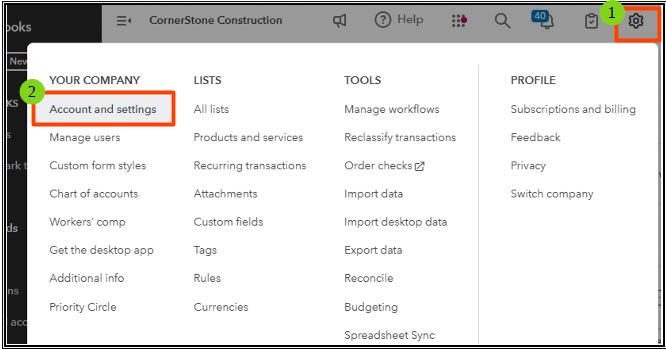
- Select the Sales tab.
- Scroll down to the Online delivery section.
- Choose Online invoice from the Additional email options for invoices.
- Click on Save. Then, Done.

Once done, your emailed estimate will look something like this:

After your customer accepts your estimate, here's a guide to converting your estimate to an invoice: Convert an estimate into an invoice in QuickBooks Online.
I hope the details and workaround I shared help resolve the problem with the mislabeled email content of the estimates to your customers. If any other questions arise or if there's anything else we can do to help, feel free to click on the Reply button. We're committed to offering ongoing support.
