Limited time. 50% OFF QuickBooks for 3 months.
Buy now & saveAnnouncements
Get unlimited expert tax help and powerful accounting in one place. Check out QuickBooks Online + Live Expert Tax.
Reply to message
Replying to:
- Mark as New
- Bookmark
- Subscribe
- Permalink
- Report Inappropriate Content
Reply to message
I appreciate you sharing detailed information about your concern, Lazu. In your case, we can generate the Deposit Detail report and identify where the transaction was listed. Once located, let's correct the deposit account or uncheck it from the list. I'll be here to guide you through the steps.
To run the Deposit Detail report, please follow these steps:
- Head to the Reports menu, then enter Deposit Detail report on the search bar.
- Click the specific deposit amount that matches your invoice. Then, it will automatically route you to the Bank Deposit page.

Now, you can update the account or uncheck the payment to unlink it from the deposit. Please refer to the attached screenshot for visual guidance.
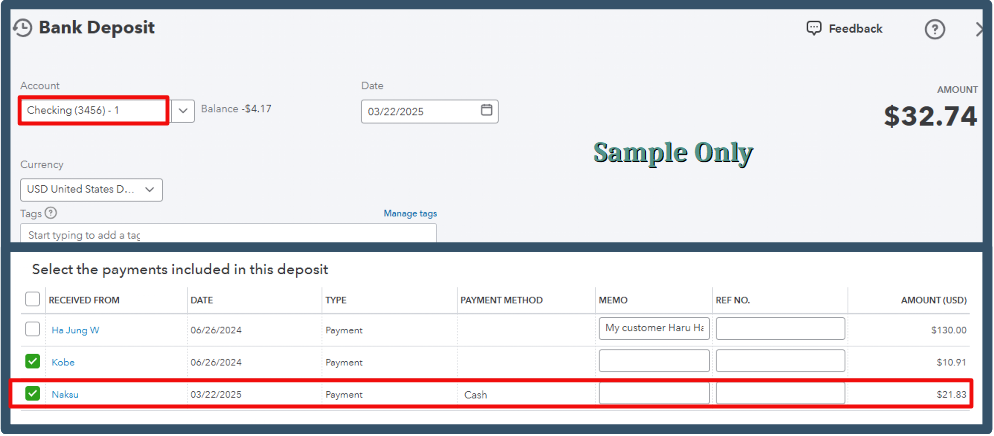
Once you unlink the payment, you can delete it from your customer's profile. See the attached visual sample for a guide.
Additionally, I'm excited to inform you that our QuickBooks Live Expert Assisted team is available to help you whenever you require support with recording or categorizing your transactions. With their experience and commitment to customers like yourself, they will offer valuable advice and best practices to ensure that your financial management runs smoothly.
Moreover, you can send your customer a statement to provide comprehensive details of their associated invoices, payments, and outstanding balances in QuickBooks Online.
Furthermore, I'm adding these additional resources to help categorize and reconcile your transactions in the future:
Once the payment has been deposited, we cannot delete it directly. However, following the steps outlined above, you can locate the transaction, correct the deposit account, and remove it from the list. We're always here to assist if you need any further help.
