Limited time. 50% OFF QuickBooks for 3 months.
Buy now & saveAnnouncements
Get unlimited expert tax help and powerful accounting in one place. Check out QuickBooks Online + Live Expert Tax.
- US QuickBooks Community
- :
- QuickBooks Q & A
- :
- Other questions
- :
- Re: Vendor refund to credit card (Quickbooks online)
- :
- Reply to message
Reply to message
Replying to:
- Mark as New
- Bookmark
- Subscribe
- Permalink
- Report Inappropriate Content
Reply to message
Thanks for sharing enough details of your concern, Sundewurks.
No need for you to process a refund since making a deposit will zero out the balance. When your vendor pays the bill using the vendor credit, you can deposit them right away.
Here's how to do it:
- Click the +New button.
- Select Bank Deposit under Other.
- Select name in the Received from column.
- In the Account column, select Account Payable and enter the refund amount.
- Click Save and New.
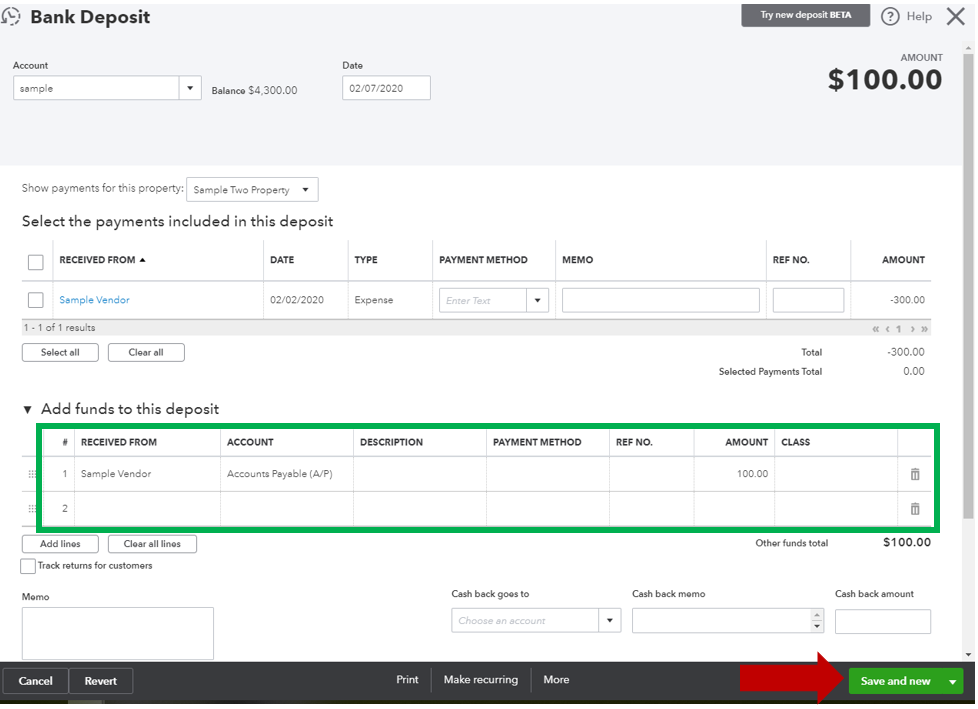
Once done, let's go to Pay bills to match the deposited amount. All we have to do is locate the amount and vendor that you've entered into the deposit. Then, put a check mark and click Save.
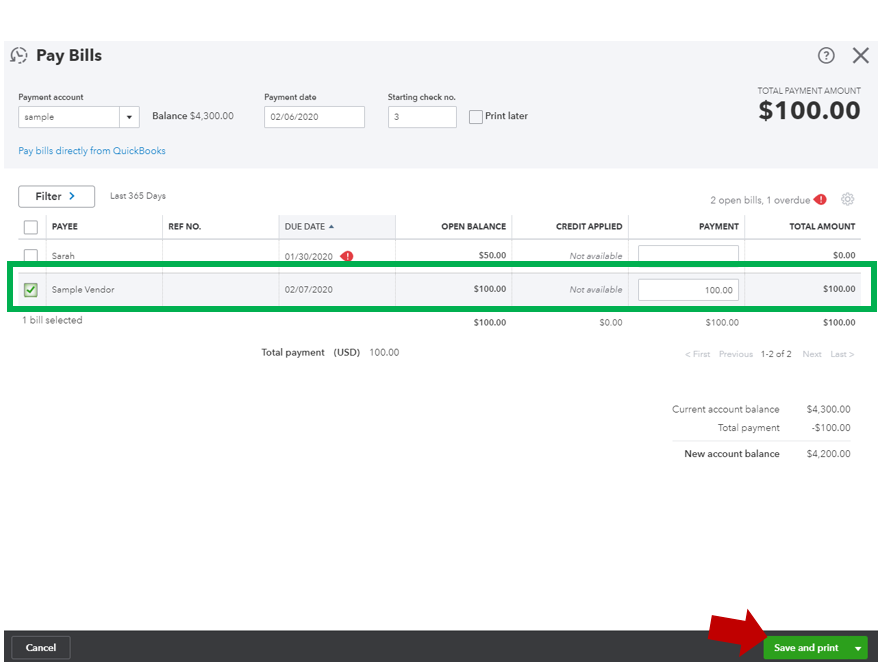
For more details related to your concern, you can check out here.
Get back to me anytime if you need help when managing transactions in your book. Have a good one!
