Limited time. 50% OFF QuickBooks for 3 months.
Buy now & saveAnnouncements
Get unlimited expert tax help and powerful accounting in one place. Check out QuickBooks Online + Live Expert Tax.
- US QuickBooks Community
- :
- QuickBooks Q & A
- :
- Other questions
- :
- Re: Multiple Workers for the same Vendor
- :
- Reply to message
Reply to message
Replying to:
- Mark as New
- Bookmark
- Subscribe
- Permalink
- Report Inappropriate Content
Reply to message
Hi there, @pcmason.
I'd be glad to help you check how to verify who are the vendors with the same Tax ID.
You may need to check the Vendor Contact List report to see who are the vendors with the same Tax ID number and confirm it from them. I'd be glad to show you the steps on how.
- Go to the Reports menu.
- Enter Vendor Contact List in the text box.
- Click on the Customize button.
- Go to the Rows/Columns section and check the box beside Tax ID.
- Select Run report. I've added some screenshots for your additional reference:
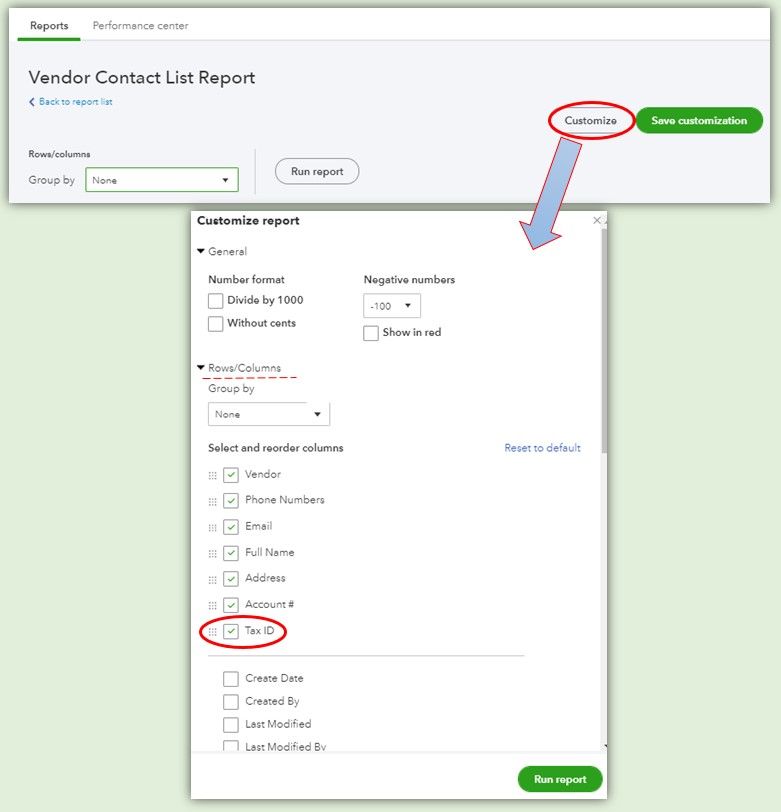
After verifying the Tax ID number, you may now update with it with the correct one in their Vendor profile.
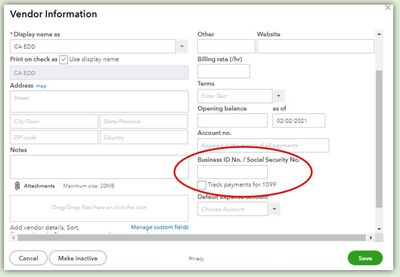
Once done, you can continue processing the 1099 forms. For more details, check out this article: Create and file 1099s using QuickBooks Online.
Let me know in the comment section if you need further assistance. I'd be happy to answer them for you. Have a great day.
