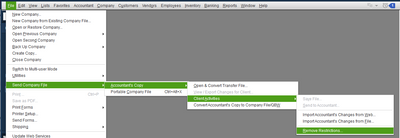Limited time. 50% OFF QuickBooks for 3 months.
Buy now & saveAnnouncements
Get unlimited expert tax help and powerful accounting in one place. Check out QuickBooks Online + Live Expert Tax.
Reply to message
Replying to:
- Mark as New
- Bookmark
- Subscribe
- Permalink
- Report Inappropriate Content
Reply to message
I'm here to share some insights that I'm sure you'll find helpful while working with an accountant's copy, @DDWorks.
The message "Accountant's Changes Pending" shows at the top of your QuickBooks Desktop window to tell you that an accountant's copy of your company file has been generated. An accountant's copy enables you to work on current transactions while the accountant runs on transactions from previous fiscal periods.
However, there are limitations to what you can do after creating an Accountant's Copy. This is to make sure you and your accountant don't conflict the changes to the company file. Refer to this article for more details: Use the Accountant's Copy.
When your accountant finishes, you can import the accountant's changes into your company file. Although you can remove the message, this prevents you from importing the accountant's changes. However, you can still enter the changes manually.
Here's how to remove the restrictions:
- Go to the File menu.
- Select Send Company File, then Accountant's Copy.
- Choose Client Activities, then click Remove Restrictions.
- A warning appears. Read it and make sure you want to remove the Accountant's Copy.
- Select Yes, I want to remove the Accountant's Copy restrictions. Click OK.
Additionally, in case you run some errors, you can check our guide on resolving errors and unexpected results when importing accountant's changes.
Should you have further questions or concerns while working with an accountant's copy, don't hesitate to comment below. I'm always here to help. Have a good one.