Limited time. 50% OFF QuickBooks for 3 months.
Buy now & saveAnnouncements
Get unlimited expert tax help and powerful accounting in one place. Check out QuickBooks Online + Live Expert Tax.
- US QuickBooks Community
- :
- QuickBooks Q & A
- :
- Other questions
- :
- Re: Vendor refund to credit card (Quickbooks online):
- :
- Reply to message
Reply to message
Replying to:
- Mark as New
- Bookmark
- Subscribe
- Permalink
- Report Inappropriate Content
Reply to message
I'm attempting to recording a vendor refund by credit card. This is the sequence of events:
1. Vendor sent bill
2. Vendor Bill was paid in full by credit card and recorded in QB.
3. Error in Bill was reported to Vendor (excess amount charged)
4. Vendor issued a credit card refund.
5. Vendor issue new statement showing (a) new bill amount (b) paid amount (c) Refund amount and Zero Balance.
I was following the guidance provided but I hit a bump when recording Bank Deposit. The Bank Deposit drop down does not let me enter credit card.
See screenshot: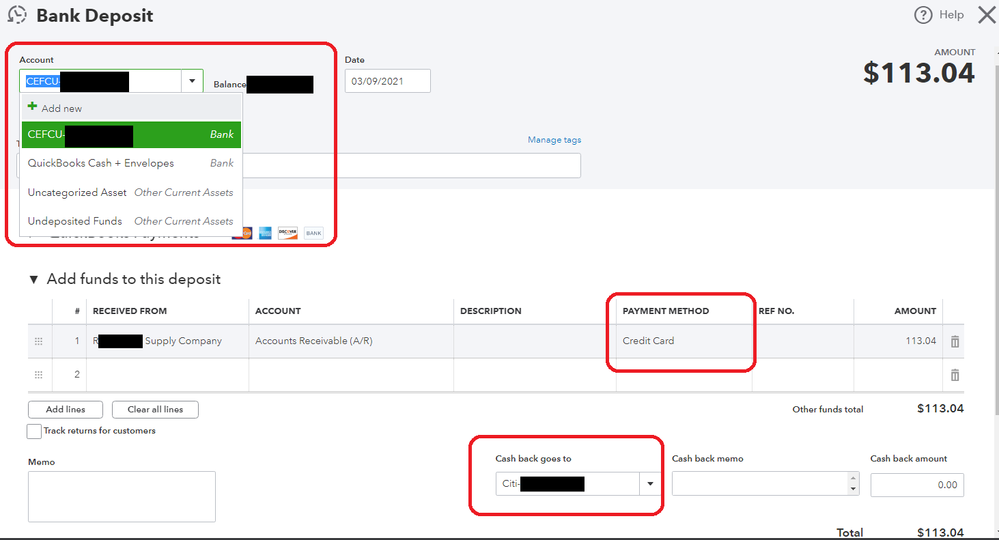
What do I select in the Red highlighted fields?
