Announcements
Get unlimited expert tax help and powerful accounting in one place. Check out QuickBooks Online + Live Expert Tax.
- US QuickBooks Community
- :
- QuickBooks Q & A
- :
- Other questions
- :
- Re: Search Function Missing
- :
- Reply to message
Reply to message
Replying to:
- Mark as New
- Bookmark
- Subscribe
- Permalink
- Report Inappropriate Content
Reply to message
Let me ease your confusion, @TGB.
The search function on the Vendor Center is only available in the Vendors tab. Thus, you can only look for the transactions manually from the Transactions tab. However, you can utilize the search option on your Icon Bar to easily find your transactions by entering the transaction number. I'll add a screenshot below for your visual reference.
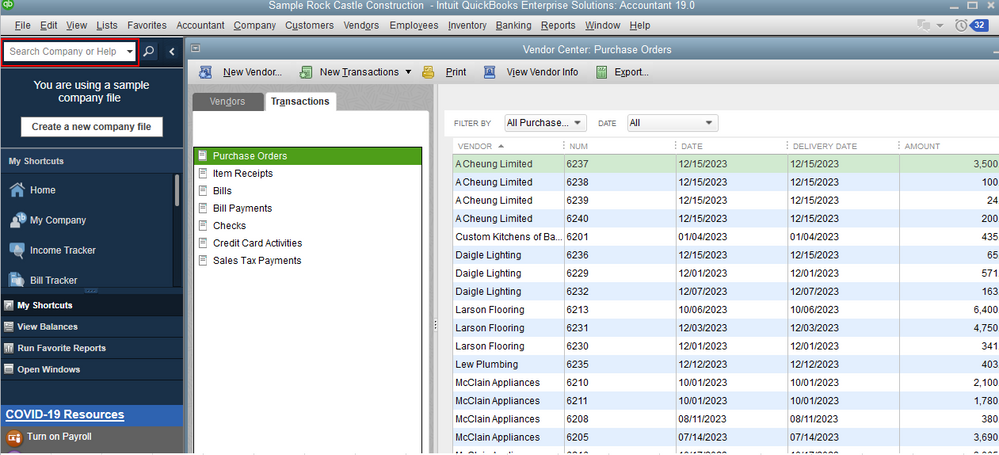
Also, the idea to search transactions from the Transactions tab is great, and I'll take note of this feedback. For now, you can visit our blog site so you'll be able to get the latest news about QuickBooks and what our Product Care Team is working on.
Just in case you want to run and customize vendor reports, feel free to check out this article for more guidance: Customize vendor reports.
Keep in touch if you need any more assistance with this, or there's something else I can do for you. I've got your back. Have a good day.
