Limited time. 50% OFF QuickBooks for 3 months.
Buy now & saveAnnouncements
Get unlimited expert tax help and powerful accounting in one place. Check out QuickBooks Online + Live Expert Tax.
Reply to message
Replying to:
- Mark as New
- Bookmark
- Subscribe
- Permalink
- Report Inappropriate Content
Reply to message
I know why you're unable to export credit cards and checking transactions, todjenhog.
In QuickBooks Desktop, you can only import transactions. To export your transactions, I'd suggest utilizing third-party apps. You can select the best app you'd like to use by going to Intuit Marketplace website.
As for importing credit card transactions, you can download and save them on your computer as Webconnect (.QBO) files. Then, you can import them so they become available in your Bank Feeds. I'll show you how. Please ensure your financial institution supports (.QBO) file.
- From the Banking menu, select Bank Feeds.
- Choose Import Web Connect Files.
- Select the QBO file you saved, then select Open.
- When prompted to Select Bank Account, select:
- Use an existing QuickBooks account if the account you're importing transactions into is already set up in QuickBooks.
- Create a new QuickBooks account if the account you're importing transactions into isn't in QuickBooks yet. Learn how to create an account.
- Select Continue. You'll see a dialogue box telling you that the data has been successfully read into QuickBooks. Click on OK.
- Go to the Bank Feeds Center to review your transactions.
For your visual reference, I've attached some screenshots below.
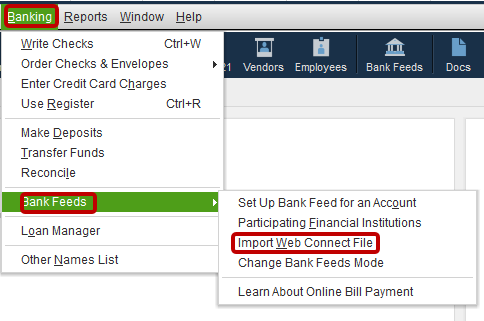
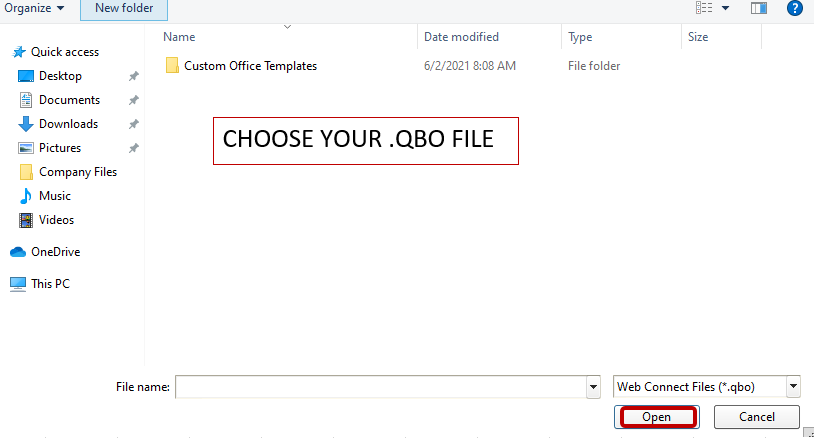
To learn more about the data you can enter and move from QuickBooks, please check our Import and Export Overview.
Once you import your transactions, you can now start adding and matching them in QuickBooks Desktop. This ensures your books are accurate. I'd also recommend reconciling your accounts to match them to your bank and credit card statements.
Please come back and keep us posted if you have other questions in exporting or importing transactions. We are always here to help.
