Limited time. 50% OFF QuickBooks for 3 months.
Buy now & saveAnnouncements
Get unlimited expert tax help and powerful accounting in one place. Check out QuickBooks Online + Live Expert Tax.
Reply to message
Replying to:
- Mark as New
- Bookmark
- Subscribe
- Permalink
- Report Inappropriate Content
Reply to message
I'll be glad to walk you through how you can record a loan, @KingDeuces.
You'll need to set up a liability account for the loan fist. From there, you can keep track of the loan. Here's how:
- Set up a liability account from the Chart of Accounts.
Set up the vendor (Bank/lending company).
Set up an expense account.
Record the loan amount.
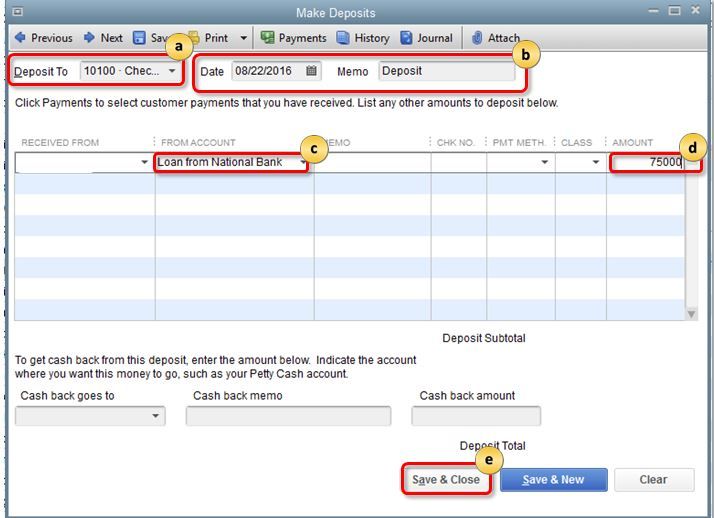
For details about the process, check out this article: Manually track loans in QuickBooks Desktop.
With the above steps, you're able to record and keep track of your building and equipment loan.
I've also added this link here in case you need help managing expenses in QuickBooks Desktop. It has topics with articles that'll guide you through the process: Expenses and vendors.
Please drop a reply anytime below if you have other questions or concerns with loans. I'll be around for you. Take care and have a great day ahead.
