Limited time. 50% OFF QuickBooks for 3 months.
Buy now & saveAnnouncements
Get unlimited expert tax help and powerful accounting in one place. Check out QuickBooks Online + Live Expert Tax.
- US QuickBooks Community
- :
- QuickBooks Q & A
- :
- Payments
- :
- Re: Need to disable billable check marks on bills!
- :
- Reply to message
Reply to message
Replying to:
- Mark as New
- Bookmark
- Subscribe
- Permalink
- Report Inappropriate Content
Reply to message
I appreciate you for voicing out your feedback, @FR2X-MP.
The questions and answers here on the Community page can be viewed and read by any members. Moreso, any member can mark a response as an Accepted Solution if it works for them.
Meanwhile, you can set QuickBooks not to mark all expenses as billable.
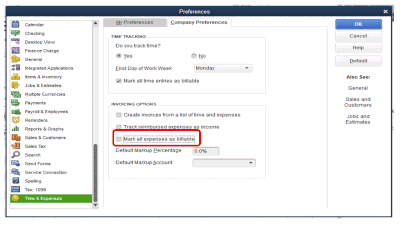
However, when you create a bill from the purchase you've created, it will still automatically check your billable column once you choose a Customer:Job on the drop-down arrow. If you want to assign a specific expense to a Customer:Job, you can remove the checkmark on the bill itself.
For more insights, you can read through this article: Tracking job costs in QuickBooks Desktop.
Feel free to leave your comments below if you have other questions. I'm always here to help.
