Announcements
Get unlimited expert tax help and powerful accounting in one place. Check out QuickBooks Online + Live Expert Tax.
- US QuickBooks Community
- :
- QuickBooks Q & A
- :
- Payments
- :
- Re: Hello lauren, It is my pleasure to assist you today. Th...
- :
- Reply to message
Reply to message
Replying to:
- Mark as New
- Bookmark
- Subscribe
- Permalink
- Report Inappropriate Content
Reply to message
Thanks for joining this thread, bestwebsitedesig.
We can still choose and create a recurring sales receipt in QuickBooks Online. When you click New and the Select Transaction Type pop-up, tap the Transaction Type drop-down. You'll see the Sales receipt when you scroll down.
This is how it looks like:
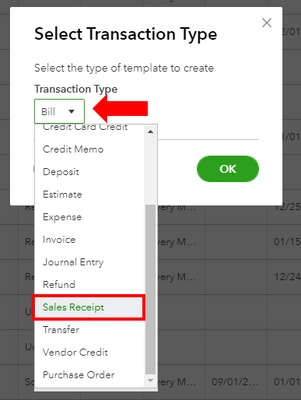
You can also check these links for more details:
In addition, you'll want to perform some troubleshooting steps to see if this is a browser-related issue. Let's start by using an incognito window and create the recurring transaction from there. Here are some of the shortcut keys:
- Chrome: Ctrl + Shift + N
- Firefox: Ctrl + Shift + P
- Safari: Command + Shift + N
Also, let's clear the cache since it causes issues in QuickBooks Online. You'll want to make sure that the browser you're using is updated or use a different one.
I'll be here if you need anything else. Wishing you all the best!
