Limited time. 50% OFF QuickBooks for 3 months.
Buy now & saveAnnouncements
Get unlimited expert tax help and powerful accounting in one place. Check out QuickBooks Online + Live Expert Tax.
Reply to message
Replying to:
- Mark as New
- Bookmark
- Subscribe
- Permalink
- Report Inappropriate Content
Reply to message
Hello there, @APalozzi.
You can create a Check to the specific amount then add a line item for the negative amount. In this way, you can match the transactions to the bank feeds and fix the error message. Let me show you how.
- Click the + New button.
- Select Check.
- Choose the Payee from the drop-down list.
- Enter the necessary details to match the transaction.
- Example: make the payment as the negative amount, then the fee as a positive amount.
- Select Save and close or Save and new.
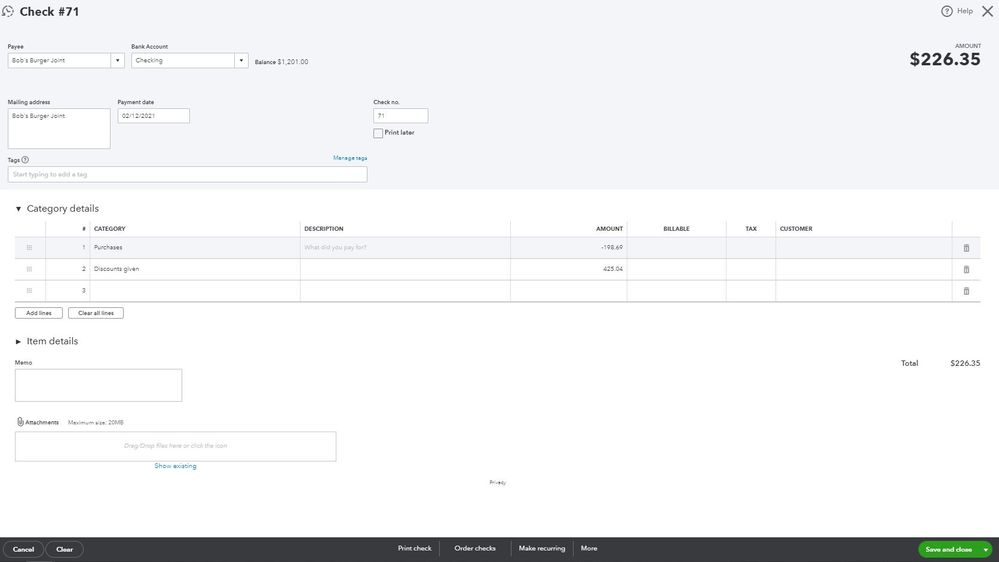
Once done, you can now match your transactions. Just follow the steps shared by my colleague on how to much them.
I’m adding an article that can help in your future tasks. It contains resources to get you on the right track handling bank feeds and other banking activities: Self-help articles.
You're always welcome to comment below if you have any other concerns. I'm just around to help. Take care always.
