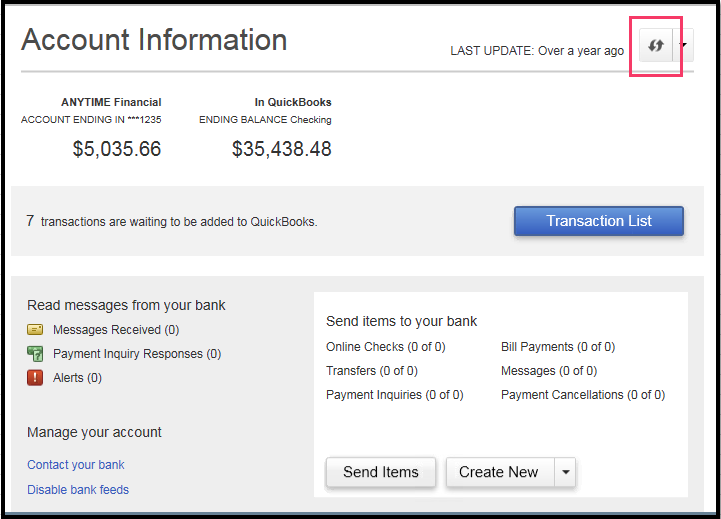Limited time. 50% OFF QuickBooks for 3 months.
Buy now & saveAnnouncements
Get unlimited expert tax help and powerful accounting in one place. Check out QuickBooks Online + Live Expert Tax.
- US QuickBooks Community
- :
- QuickBooks Q & A
- :
- Payments
- :
- Re: Here's a video that shows how to do it: I hope this i...
- :
- Reply to message
Reply to message
Replying to:
- Mark as New
- Bookmark
- Subscribe
- Permalink
- Report Inappropriate Content
Reply to message
Thanks for joining this thread, @Tyler123.
Your transactions may have not yet cleared by your bank, which is why the expenses aren't showing on your bank feeds.
Once cleared from your bank, you can manually update your bank account to add the expenses.
Here's how:
- Go to the Banking menu.
- Select Bank Feeds, then Bank Feeds Center.
- Select the desired bank, then click the Refresh button.
- Click Transaction List to view the transactions.
Please refer to this article to learn more about downloading sales and expenses from your financial institution: Download Bank Feed transactions.
Should you need anything else, don't hesitate to reply to this post. I'm always around whenever you need help.