Limited time. 50% OFF QuickBooks for 3 months.
Buy now & saveAnnouncements
Work smarter and get more done with advanced tools that save you time. Discover QuickBooks Online Advanced.
- US QuickBooks Community
- :
- QuickBooks Q & A
- :
- Reports and accounting
- :
- Re: Customer Estimates vs Actuals
- :
- Reply to message
Reply to message
Replying to:
- Mark as New
- Bookmark
- Subscribe
- Permalink
- Report Inappropriate Content
Reply to message
Allow me to help and share some information on how the Customer Estimates vs Actuals report works in QuickBooks Desktop, spoehlein.
I appreciate the screenshots you've provided. Let's get this sorted out.
Estimates are non-posting transactions. With that said, it won't affect anything about the customer/job. This is also the reason no transactions are showing when you expand the actual number column.
The only way to have the customer/job affect the Actual Cost is by including the names on the purchase transaction and creating an invoice.
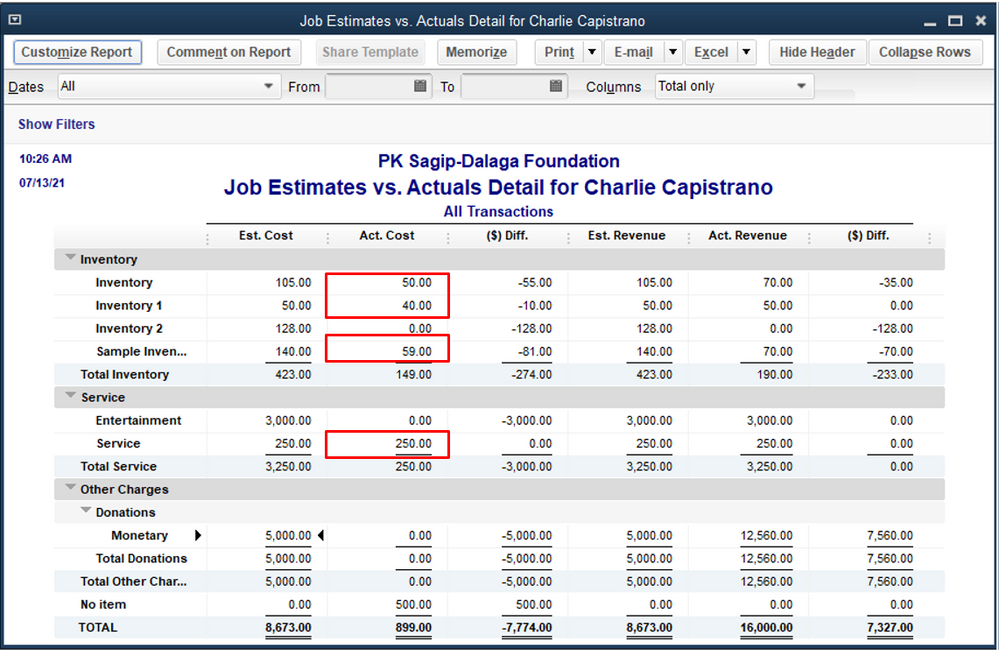
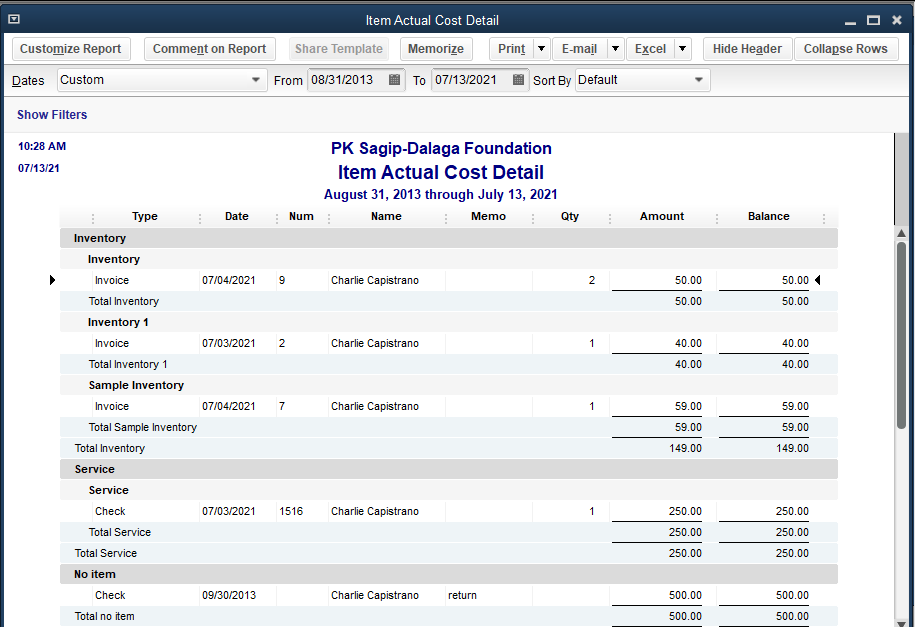
I recommend customizing the report to get the specific details you need. You can also memorize it to save its current customization settings. It serves as your record and helps you quickly access it for future use.
This should keep you moving today, spoehlein. Don't hesitate to let me know if I can be of additional assistance while working in QuickBooks. I'm always here to keep helping. Have a good one!
