Limited time. 50% OFF QuickBooks for 3 months.
Buy now & saveAnnouncements
Get unlimited expert tax help and powerful accounting in one place. Check out QuickBooks Online + Live Expert Tax.
Reply to message
Replying to:
- Mark as New
- Bookmark
- Subscribe
- Permalink
- Report Inappropriate Content
Reply to message
Good day, @Chris CNO.
I hope your day is going well so far. I’m here to help you reprint your 1099s in QuickBooks Online.
There are two ways to reprint it. Rest assured, I’ll walk you through the steps so we can do this with ease.
Here are the steps if you manually filed the form:
- Navigate to Expenses, then select the Vendors section.
- Click Prepare 1099s, then select Continue your 1099s.
- Tap Finish preparing 1099s, then pick I'll file myself or Print and mail.
- Select Yes, looks good! and Next, then click Print at the bottom.
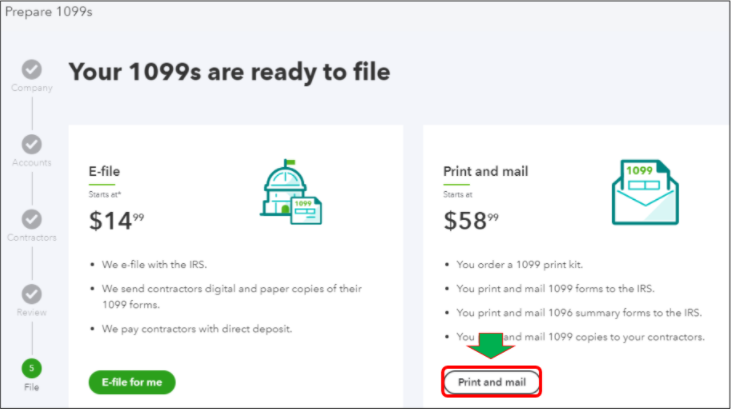
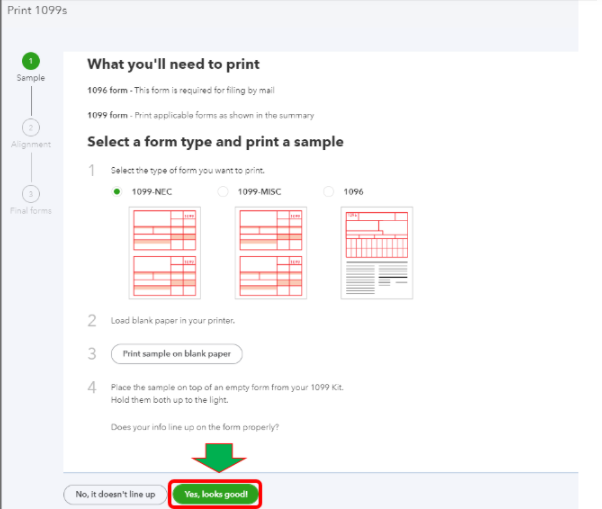
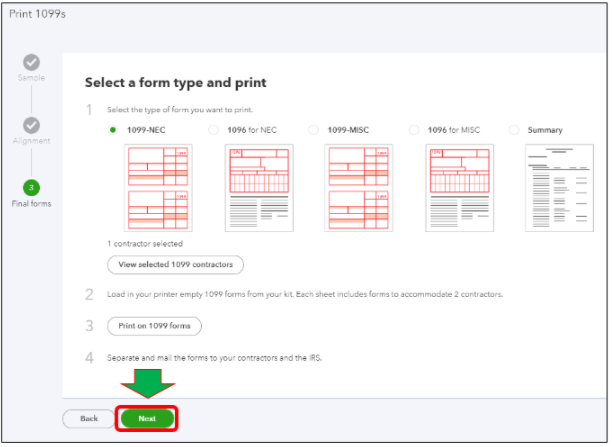
Another way to reprint them is if you filed them electronically. You can access your 1099 E-File Service account from January 1 to April 30. From there, you can pull up and print all the e-filed 1099 forms again.
You can take a look at this article as well to prepare and file 1099s. It includes steps and FAQs that'll guide you along the process.
Feel free to ask more questions if you have anything in mind about 1099s in QuickBooks. I'm always around here to help. Take care!
