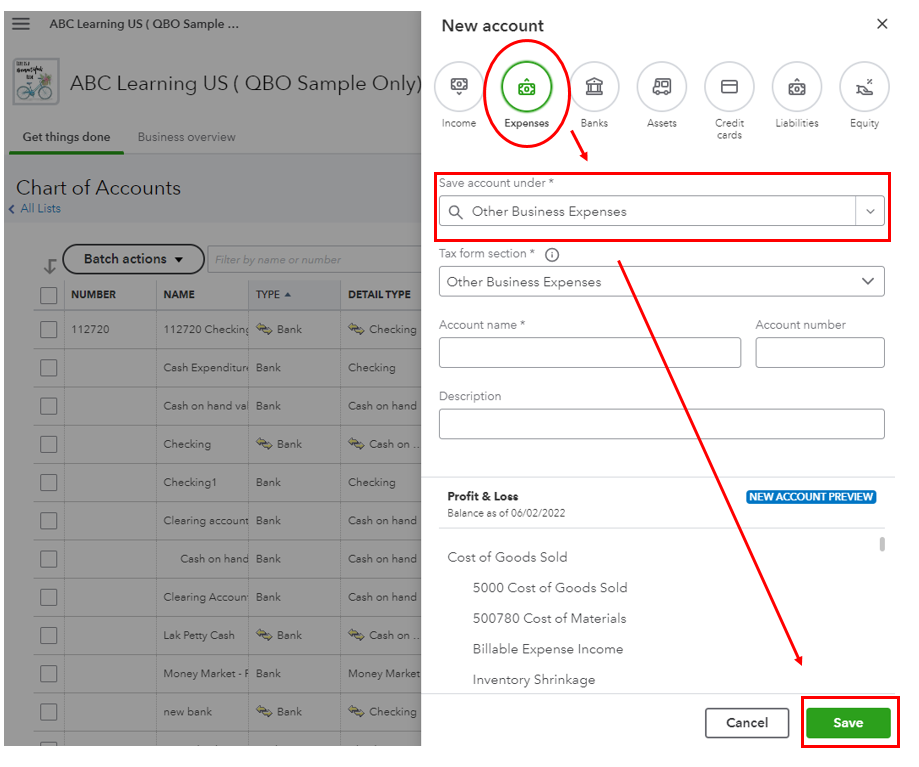Limited time. 50% OFF QuickBooks for 3 months.
Buy now & saveAnnouncements
Work smarter and get more done with advanced tools that save you time. Discover QuickBooks Online Advanced.
- US QuickBooks Community
- :
- QuickBooks Q & A
- :
- Reports and accounting
- :
- Re: Other business expenses
- :
- Reply to message
Reply to message
Replying to:
- Mark as New
- Bookmark
- Subscribe
- Permalink
- Report Inappropriate Content
Reply to message
I'll help you create an expense account in your QuickBooks Online (QBO), @CANUK.
Let's go to the Accounting menu and create an account from there.
Here's how:
- Go to the Accounting menu, and select Chart of Accounts.
- Select New to create a new account.
- In the New account window, select Expenses as the account type.
- From the Save account under field, select Other Business Expenses.
- Fill in the needed details and select Save when done.
You can also see this article for more details about this: Add an account to your chart of accounts in QuickBooks Online.
I'd also encourage consulting with your accountant for guidance in choosing the correct account and to steer away from any errors.
Once you're all set, you can now create an expense using your expense account. Please see this article for your reference: Enter and manage expenses in QuickBooks Online.
I'll be around to assist you if you need more help managing your accounts and expenses in QBO. Keep safe and more power to your business!