Announcements
Get unlimited expert tax help and powerful accounting in one place. Check out QuickBooks Online + Live Expert Tax.
Reply to message
Replying to:
- Mark as New
- Bookmark
- Subscribe
- Permalink
- Report Inappropriate Content
Reply to message
Thank you for visiting the Community today, seangfitzgerald.
Let's go over some basic troubleshooting steps to resolve the issue. I'm here to help and guide you on how to carry out the tasks.
The company name that appears on the email reminder for invoices is taken from the Account and Settings page's Company name section. Make sure to enter the correct name from there.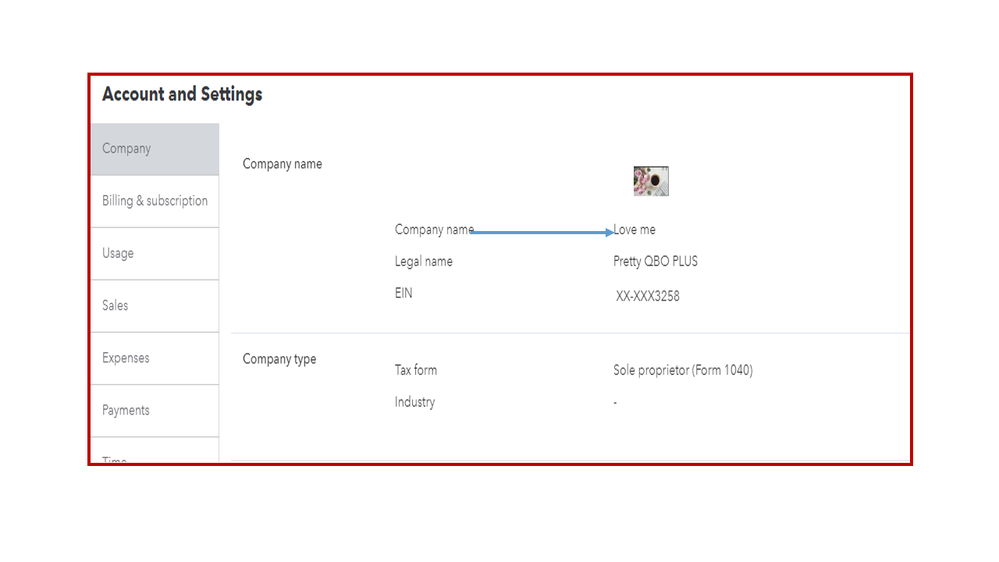
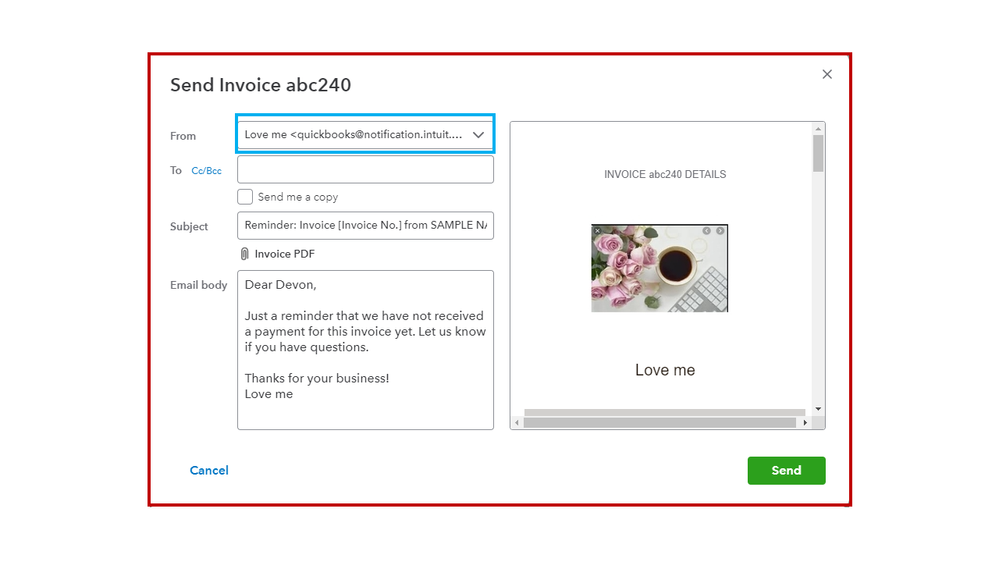
After that, send a test email reminder to your personal email address. If the previous company still appears, launch QuickBooks Online (QBO) in incognito mode or a private window.
Here's how to access incognito mode in some of the most commonly used web browsers:
- Google Chrome: Ctrl + Shift + N
- Mozilla Firefox: Ctrl + Shift + P
- Microsoft Edge: Ctrl + Shift + P
- Safari: Command + Option + P
If it works, return to your regular browser and clear the cache to remove the temporarily stored files and browsing history. You can also use a supported browser to check if the one previously used is the issue.
For future reference, you can use the following resources to help you manage your company's income, sales-related tasks, and customer transactions:
Reach out to me again if you require further assistance with your email reminders or any product concerns. I'll be delighted to lend a helping hand. Have a great weekend ahead.
