Announcements
Get unlimited expert tax help and powerful accounting in one place. Check out QuickBooks Online + Live Expert Tax.
- US QuickBooks Community
- :
- QuickBooks Q & A
- :
- Reports and accounting
- :
- Re: progress invoicing
- :
- Reply to message
Reply to message
Replying to:
- Mark as New
- Bookmark
- Subscribe
- Permalink
- Report Inappropriate Content
Reply to message
Thanks for joining the thread, Sirenna.
You should be able to see the Sales tab on the Account and Setting page. Let's perform some troubleshooting to isolate the issue. It could be that the calculated site data in the browser is the root cause of this unusual behavior. Use these shortcut keys to open your QBO company using a private window:
- Mozilla Firefox: Ctrl + Shift + P
- Google Chrome and Microsoft Edge: Ctrl + Shift + N
- Safari: Command + Option + P
If you can now see the progress invoicing feature, you'll have close the incognito mode and go back to your main browser. After that, clear its cache to start over fresh. You may also switch to other supported web browsers.
Additionally, take note that this functionality isn't available yet in the updated UI. If you see “New” beside the form title, you’re currently using the latest design.
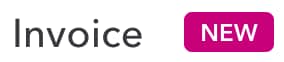
You'll want to switch to the old experience to use this option. Here's how to do it:
- Click the + New button.
- Choose Invoice or Estimate.
- Select Old layout.
To help manage and keep track of your progress invoices, I recommend reading these articles:
Keep me in the loop if you need further assistance in sending your sales forms to your customers. Take care and have a great rest of the day.
