Limited time. 50% OFF QuickBooks for 3 months.
Buy now & saveAnnouncements
Work smarter and get more done with advanced tools that save you time. Discover QuickBooks Online Advanced.
- US QuickBooks Community
- :
- QuickBooks Q & A
- :
- Reports and accounting
- :
- Re: Record a vendor refund
- :
- Reply to message
Reply to message
Replying to:
- Mark as New
- Bookmark
- Subscribe
- Permalink
- Report Inappropriate Content
Reply to message
I'll be more than happy to assist you with your concern, trixobird.
We can simply create a bank deposit in QuickBooks Online to account for the refund you received from your vendor. Here's how to do it:
- Click the + New button.
- Choose Bank Deposit.
- Go to the Add funds to this deposit section.
- Enter the reimbursed amount and choose the appropriate account.
- Add a memo as needed, then click Save and close.
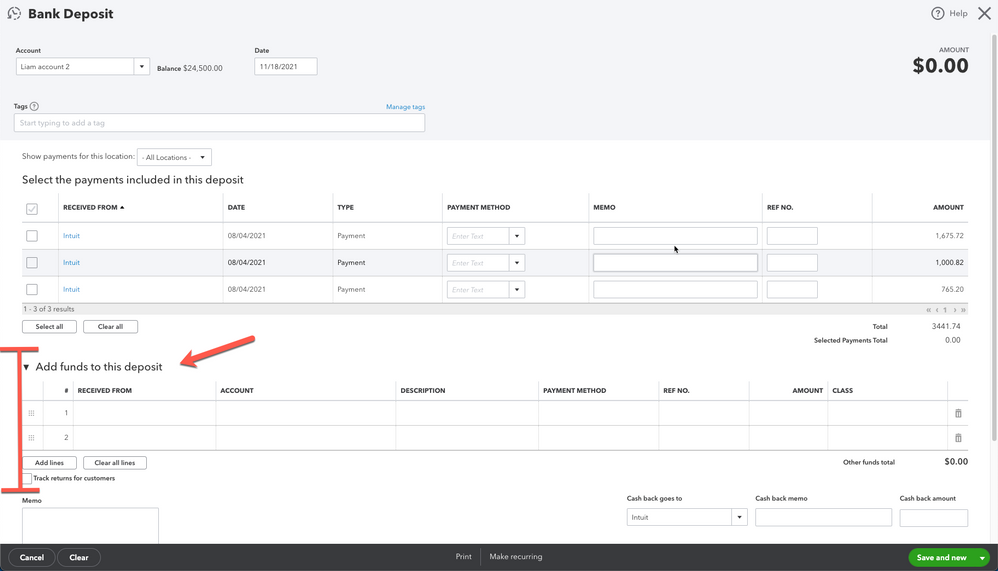
To learn more about handling supplier credits, feel free to read this article: Enter vendor refunds in QBO.
If you need more help in accomplishing your other tasks, please let me know by adding a comment below. I'll always have your back. Happy Holidays, trixobird!
