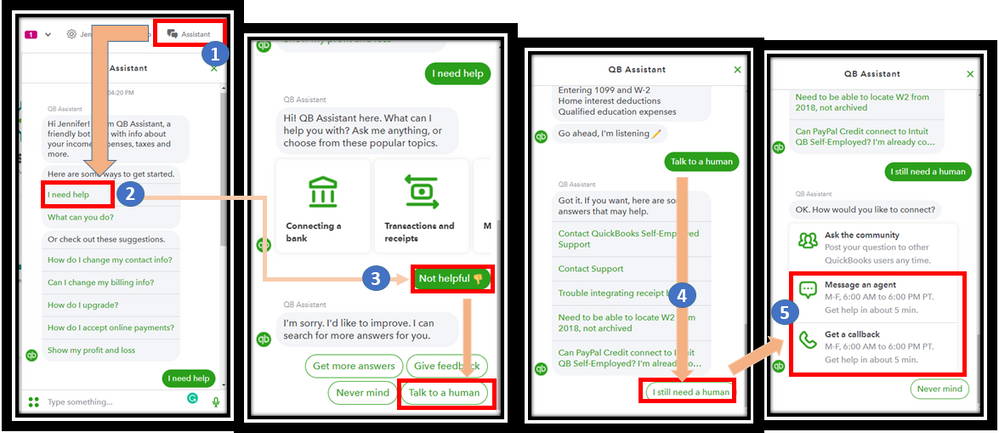Limited time. 50% OFF QuickBooks for 3 months.
Buy now & saveAnnouncements
Work smarter and get more done with advanced tools that save you time. Discover QuickBooks Online Advanced.
Reply to message
Replying to:
- Mark as New
- Bookmark
- Subscribe
- Permalink
- Report Inappropriate Content
Reply to message
Let's ensure we address this matter promptly so you can regain access to your invoices in QuickBooks Self-Employed (QBSE), azucker.
As of the moment, we have an ongoing investigation about being unable to access invoices in QBSE. Our software engineers are working diligently to identify the root cause of the problem. We assure you that we are taking all necessary steps to get this rectified as soon as possible.
For now, I recommend contacting our support team. This way, you'll be added to the list of affected users and receive status updates through email or SMS. For a faster transaction, provide this investigation number to our representative: INV-90843. Here's how:
- Go to Help (?) and select Contact Us.
- Note: If you’re using the QuickBooks Self-Employed app, tap the + button and select Ask QB Assistant.
- Enter “talk to a human”, then select Continue.
- Select which way you want to connect with us.
- Have us call you - Get a call from a support expert.
- Chat with us - Start a conversation with a support expert.
For support hours, see his article: Contact QuickBooks Self-Employed Support.
In the meantime, you can consider using QuickBooks Self-Employed on your mobile to manage your invoices.
Your patience and understanding are greatly appreciated as we work to address the issue. We look forward to providing you with the best possible experience in the future, azucker. If there's anything else that I can do for you, just tag my name in the comment section. Take care!