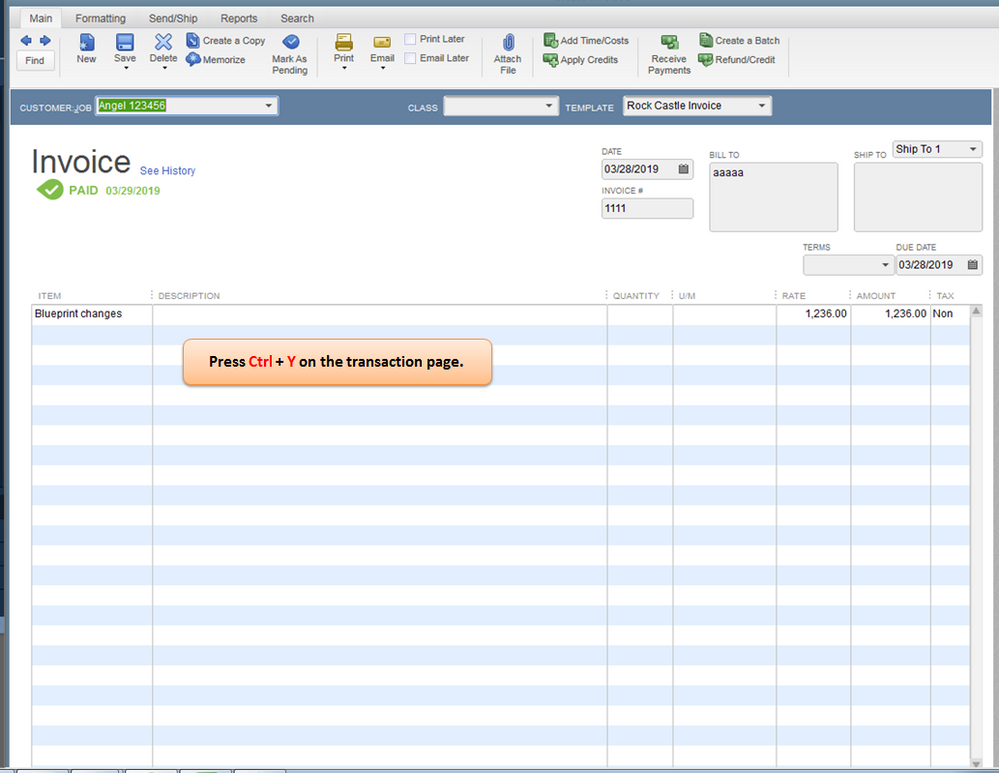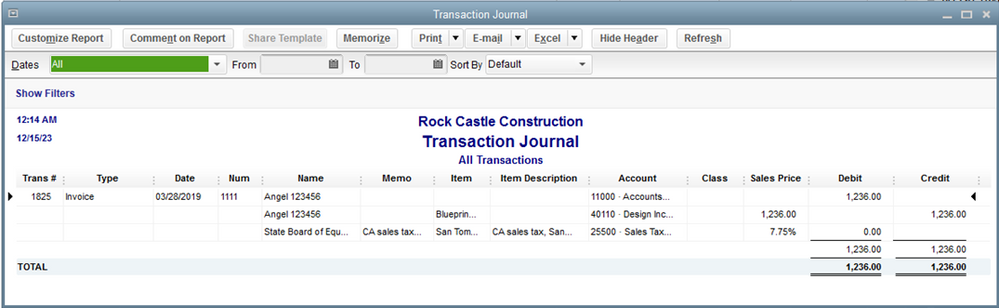Announcements
Get unlimited expert tax help and powerful accounting in one place. Check out QuickBooks Online + Live Expert Tax.
- US QuickBooks Community
- :
- QuickBooks Q & A
- :
- Reports and accounting
- :
- Re: TRANSACTION DETAIL BY ACCOUNT REPORT
- :
- Reply to message
Reply to message
Replying to:
- Mark as New
- Bookmark
- Subscribe
- Permalink
- Report Inappropriate Content
Reply to message
Hi there, @StPeter.
I'm here to help share additional information about running a transaction journal in QuickBooks Desktop (QBDT).
As of now, there isn't a single report showing a complete journal details for every transaction in QBDT. However, you can run any report/s, make the necessary customization and refresh the page. After, run a transaction journal in every transaction.
An example, if you're opening/running the Transaction List by Customer report.
- Click on the Reports menu.
- Select Customers & Receivables.
- Click on Transaction List by Customer.
- Make the necessary customization.
- On the report's page, select a transaction (invoice, payment, and others).
- Press Ctrl+Y on your keyboard once you've open the transaction. Once done, you'll now be routed to the Transaction Journal of that specific transaction.
You can read this article to learn more about transaction journal report in QBDT: View the Transaction Journal report in QuickBooks Desktop.
Please know that I'll be right here to help you if you have any other questions about running reports in QBDT. I'll be always happy to help you!