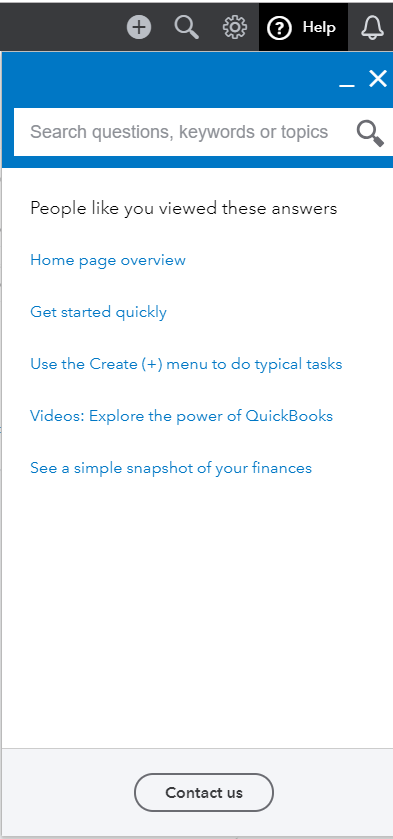Limited time. 50% OFF QuickBooks for 3 months.
Buy now & saveAnnouncements
Work smarter and get more done with advanced tools that save you time. Discover QuickBooks Online Advanced.
Reply to message
Replying to:
Anonymous
Not applicable
June 20, 2019
06:44 PM
- Mark as New
- Bookmark
- Subscribe
- Permalink
- Report Inappropriate Content
Reply to message
I can see the inconvenience this has caused to your business, @Gatsoman,
I'd like to share some updates about the custom template not applying to printed and emailed invoices.
This is still an ongoing issue our developers are currently investigating. We haven't got an update about the exact time on when the issue gets resolved. Rest assured, I'll immediately update you as soon as they confirm the fix.
To temporarily rectify the problem, try switching to another template. To do that, follow the steps below:
- Go to the Gear Icon and select Customs Form Style.
- Tap the New Style button.
- Select Invoice.
- On the Design tab, click on Change up the template.
- Select any invoice template.
- Click Done.
If you're not yet included to our notification loop, I recommend getting in touch with our Support Team so they can add you to the investigation ticket number INV-22830. Here's how to contact us:
- Click the (?) Help menu at the top right section of your QBO Dashboard.
- Tap the Contact us button.
I'll keep you posted on whatever updates we get from our engineers.
I appreciate your patience while we continue to work on this. If you have any questions besides this ongoing issue, please feel free to let me know in the comments. I'm here for you. All the best!