Limited time. 50% OFF QuickBooks for 3 months.
Buy now & saveAnnouncements
Get unlimited expert tax help and powerful accounting in one place. Check out QuickBooks Online + Live Expert Tax.
Reply to message
Replying to:
- Mark as New
- Bookmark
- Subscribe
- Permalink
- Report Inappropriate Content
Reply to message
Hi there, @MEJ.
Allow me to guide you and help ensure you'll be able to export your data to Excel successfully.
Our active member (EagleFox) is referring to this tab (Advanced tab):
- Open your Microsoft Excel.
- Go to the File menu.
- Select Options at the left pane.
- Click on Advanced under Excel Options.
- Check the settings under Advanced options for working with Excel.
- Click OK.
You can see attached screenshots for additional reference.
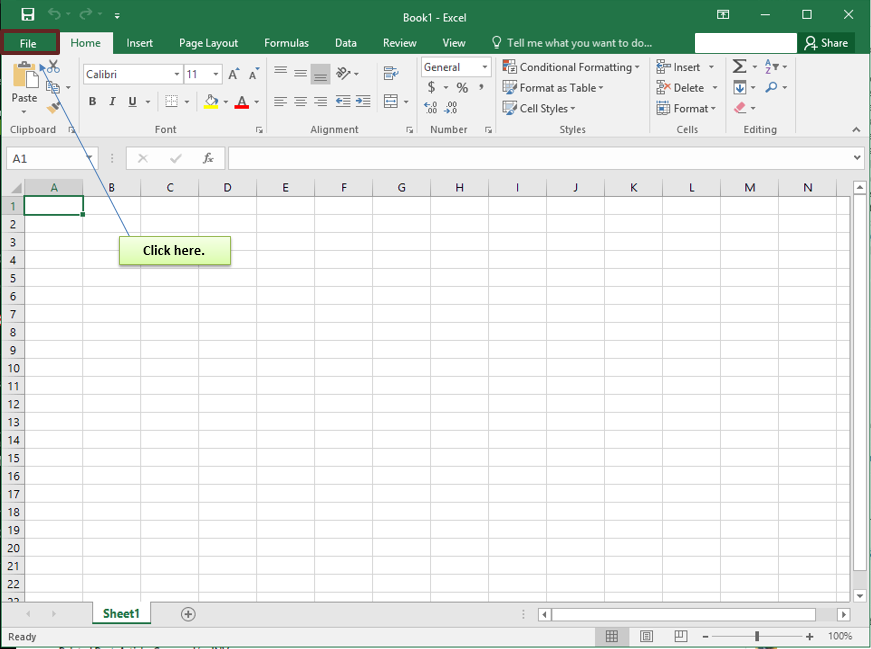
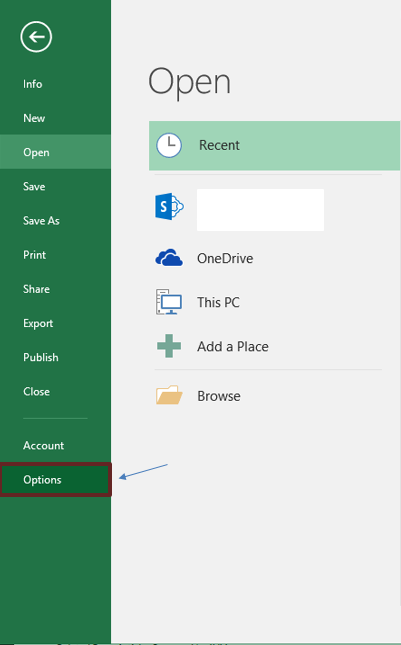
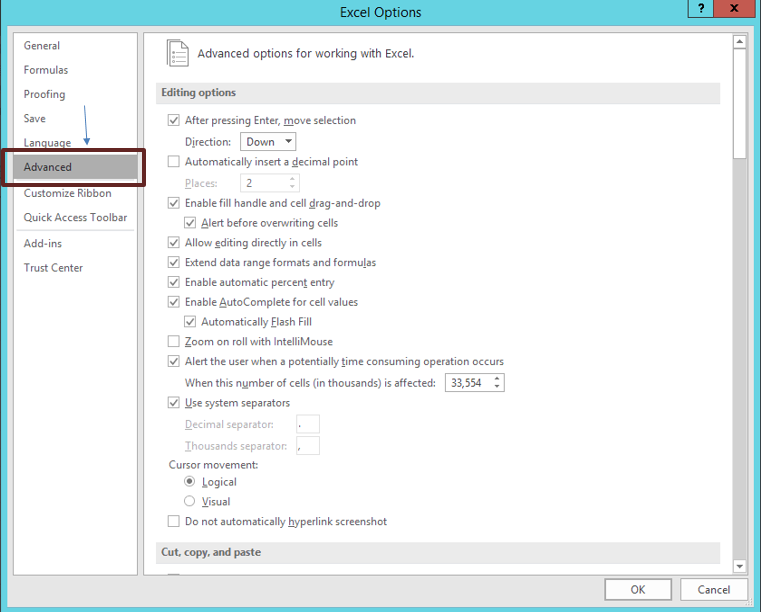
On the other hand, you can also get in touch with an IT Professional for further assistance with the steps.
You can also check this article for further details about exporting data/report to Excel: Export report from QuickBooks Desktop to Microsoft Excel.
Let me know if you have any other questions about exporting data to Excel, I'll always be here to help. Have a great day ahead!
