Announcements
Get unlimited expert tax help and powerful accounting in one place. Check out QuickBooks Online + Live Expert Tax.
Reply to message
Replying to:
- Mark as New
- Bookmark
- Subscribe
- Permalink
- Report Inappropriate Content
Reply to message
Hello there, @krtharan.
The steps provided by my colleague above is for QuickBooks Online. You'll see a paper clip if there's added a receipt on it. Let me walk you through the process on how to delete a receipt that you uploaded in QuickBooks Self-Employed.
- Go to the Transactions menu in the left pane.
- Locate the receipt you want to delete.
- Tap the drop-down arrow to expand the uploaded receipt.
- Click the Trash bin icon.
- Hit Save.
I'm adding a screenshot for visual reference.
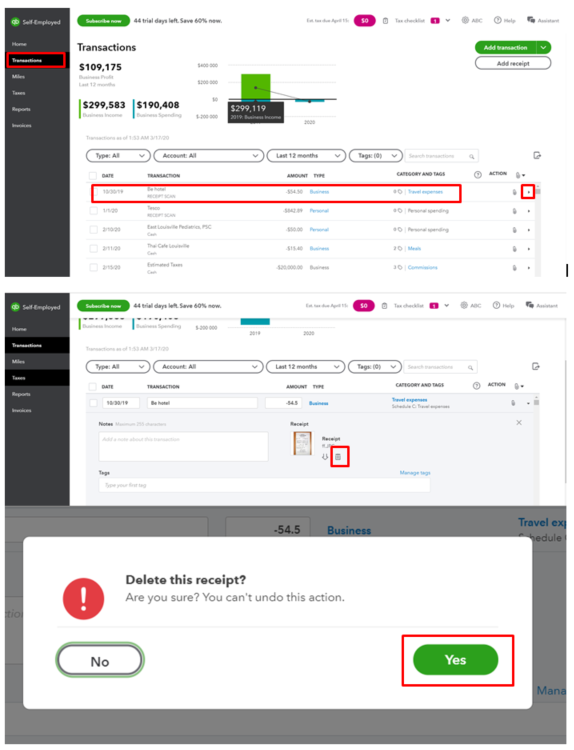
Also, I'm adding these helpful articles that you can read about receipts in QBSE:
Let me know if you need further questions about receipts or any concerns about QuickBooks Self-Employed. I'm here to lend a hand. Take good care.
