Announcements
Get unlimited expert tax help and powerful accounting in one place. Check out QuickBooks Online + Live Expert Tax.
- US QuickBooks Community
- :
- QuickBooks Q & A
- :
- Reports and accounting
- :
- Re: progress invoicing
- :
- Reply to message
Reply to message
Replying to:
- Mark as New
- Bookmark
- Subscribe
- Permalink
- Report Inappropriate Content
Reply to message
Hi there, debbie011.
Yes, you can invoice the full amount of the estimate when you select the progress invoice. Then, have QuickBooks send invoices out monthly. However, I suggest not entering the full amount when you select the progress invoice to create the invoice. This way, you're able to bill 25% of the invoice monthly. Before that, you'll need first to turn on the progress invoicing option from the Account and Settings page.
Here's how:
- Go to the Gear ⚙ icon and select Account and Settings.
- Select the Sales tab.
- In the Progress Invoicing section, select the ✎ icon.
- Turn on the Create multiple partial invoices from a single estimate checkbox option.
- Select Save and hit Done.
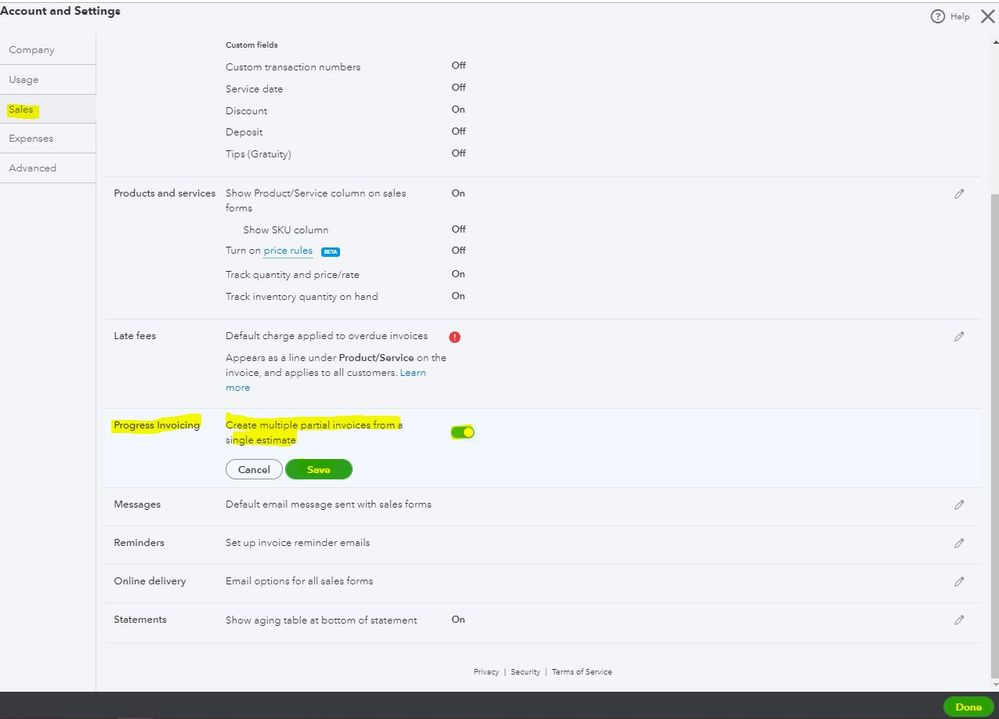
Once done, you can now create progress invoices from the estimate and enter 25%. Please follow the steps below.
- Go to the Sales menu at the left panel. Then, select All Sales.
- Find the estimate on the list.
- Select Create invoice link from the Actions column. You can also open the estimate and select Create invoice.
- You'll be routed in the How much do you want to invoice? page. Then, click the center radio button.
- Enter 25% of each line.
- Click the Create invoice button. Then, review the information entered in the Invoice page.
- Click Save and send or Save and close.
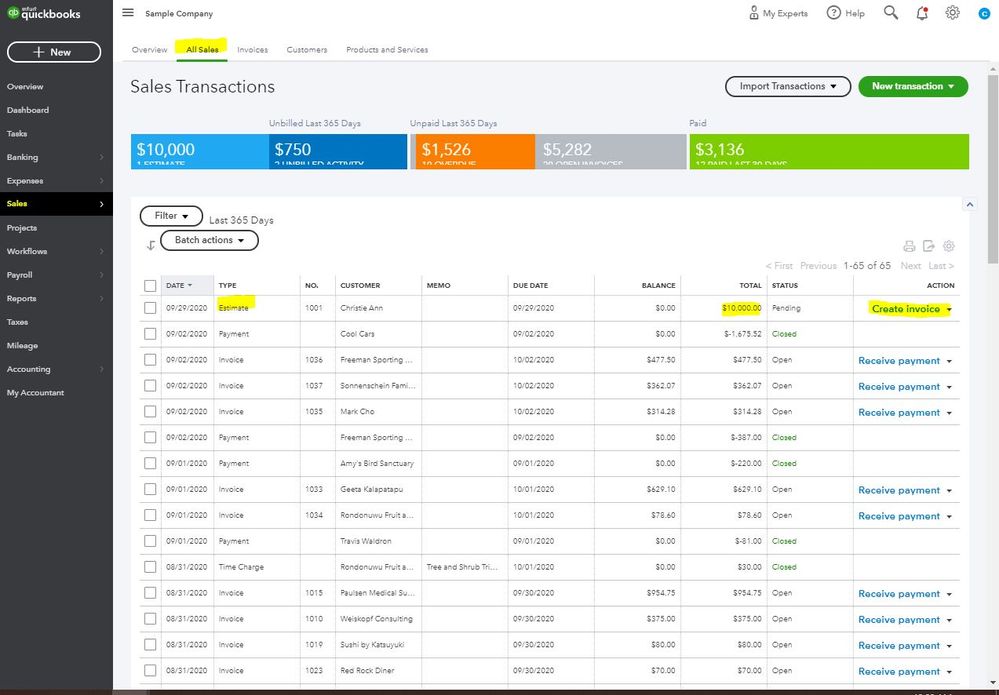
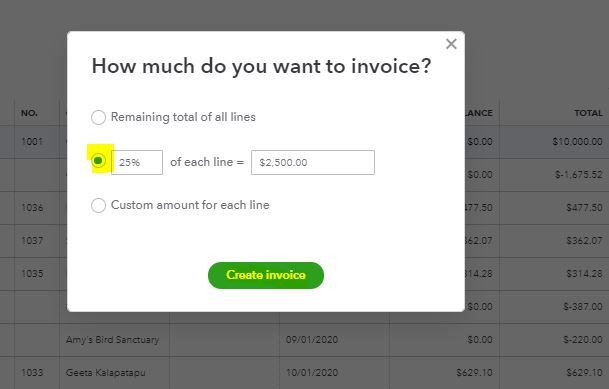
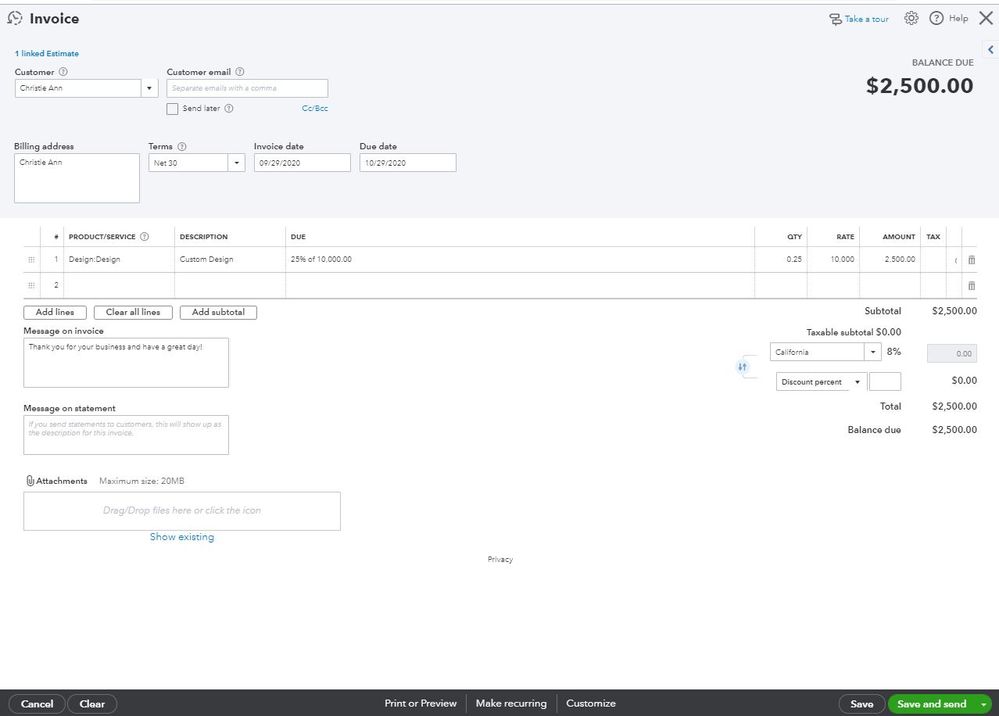
Then, perform again the steps provided above every month. For additional information, you can click this article: Set up and send progress invoices in QuickBooks Online.
On the other hand, you can pull up the Estimate & Progress invoicing Summary by customer. From there, you can customize it by customers to show their estimate total. Then, listing of their invoices that have been billed and any payment activity that has been made.
- Click Reports at the left panel.
- Go to the search icon and type Estimate & Progress invoicing Summary by customer.
- Click the Customize button. Then, go to the Filter drop-down arrow.
- Checkmark the Customer box and choose the specific customer.
- Hit Run report.
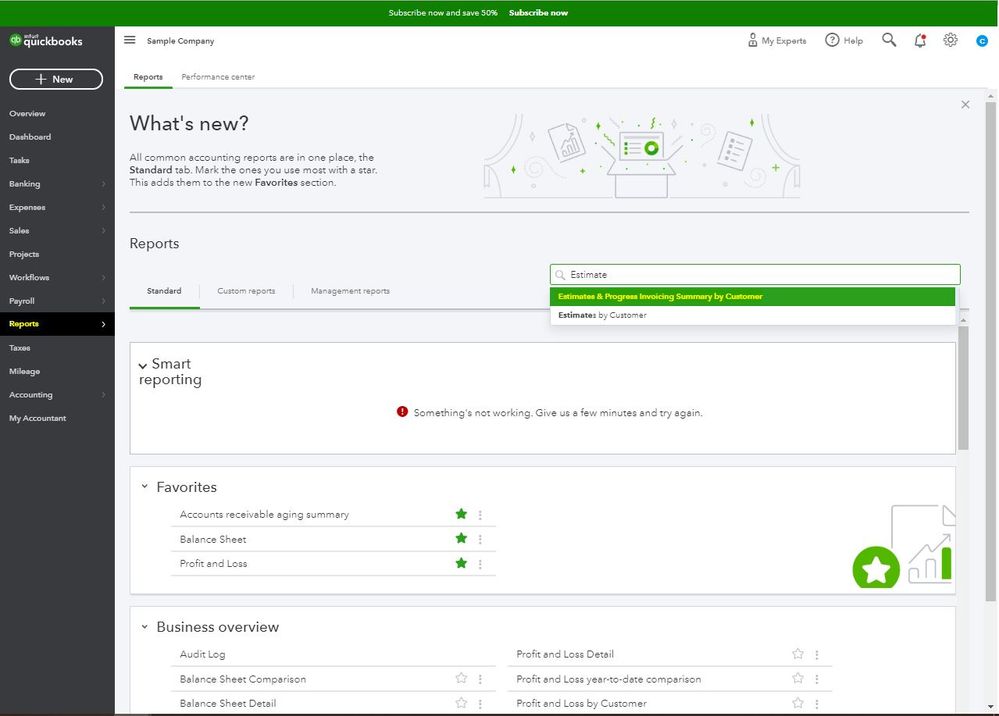
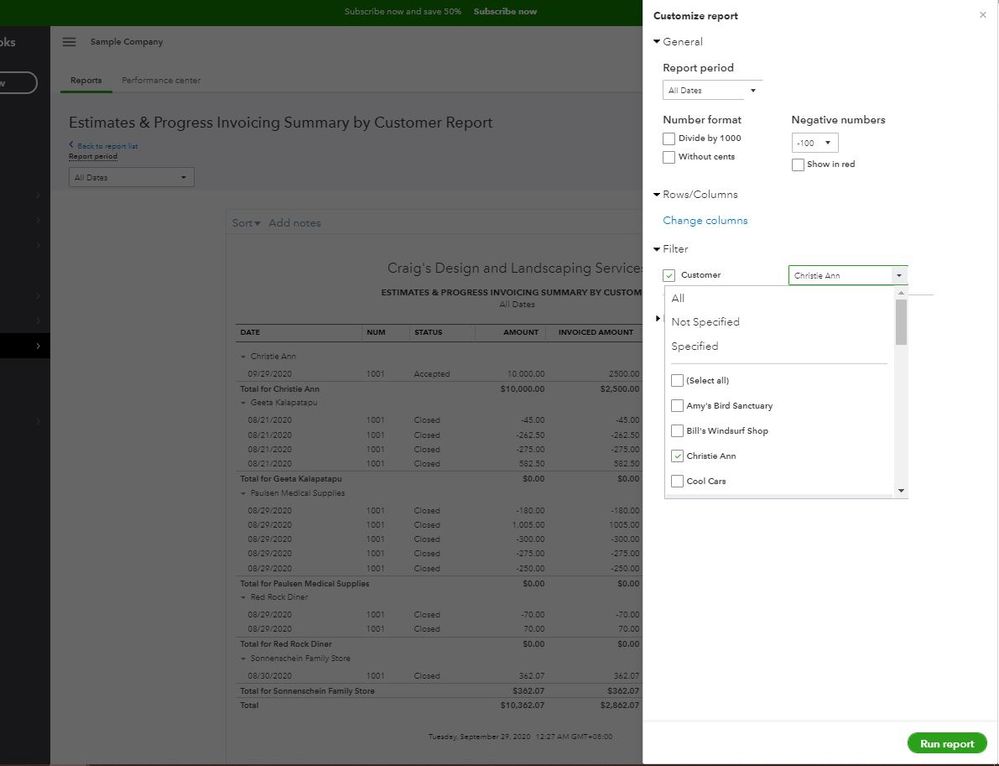
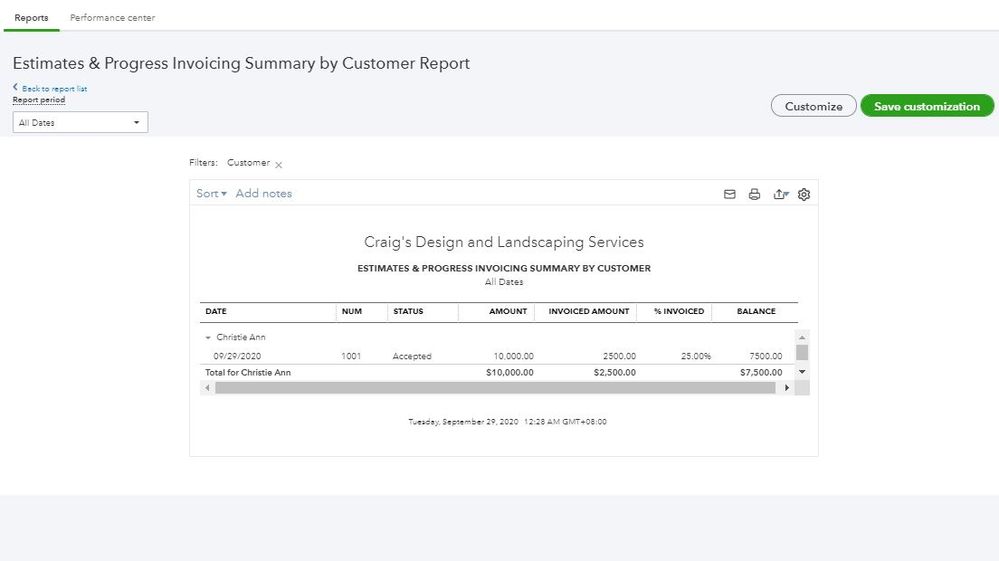
Please refer to this article for additional details on how to customize the report to focus on the data that you want to view: Customize reports in QuickBooks Online.
Please know that you're always welcome to post if you have any other concerns. Wishing you and your business continued success.
